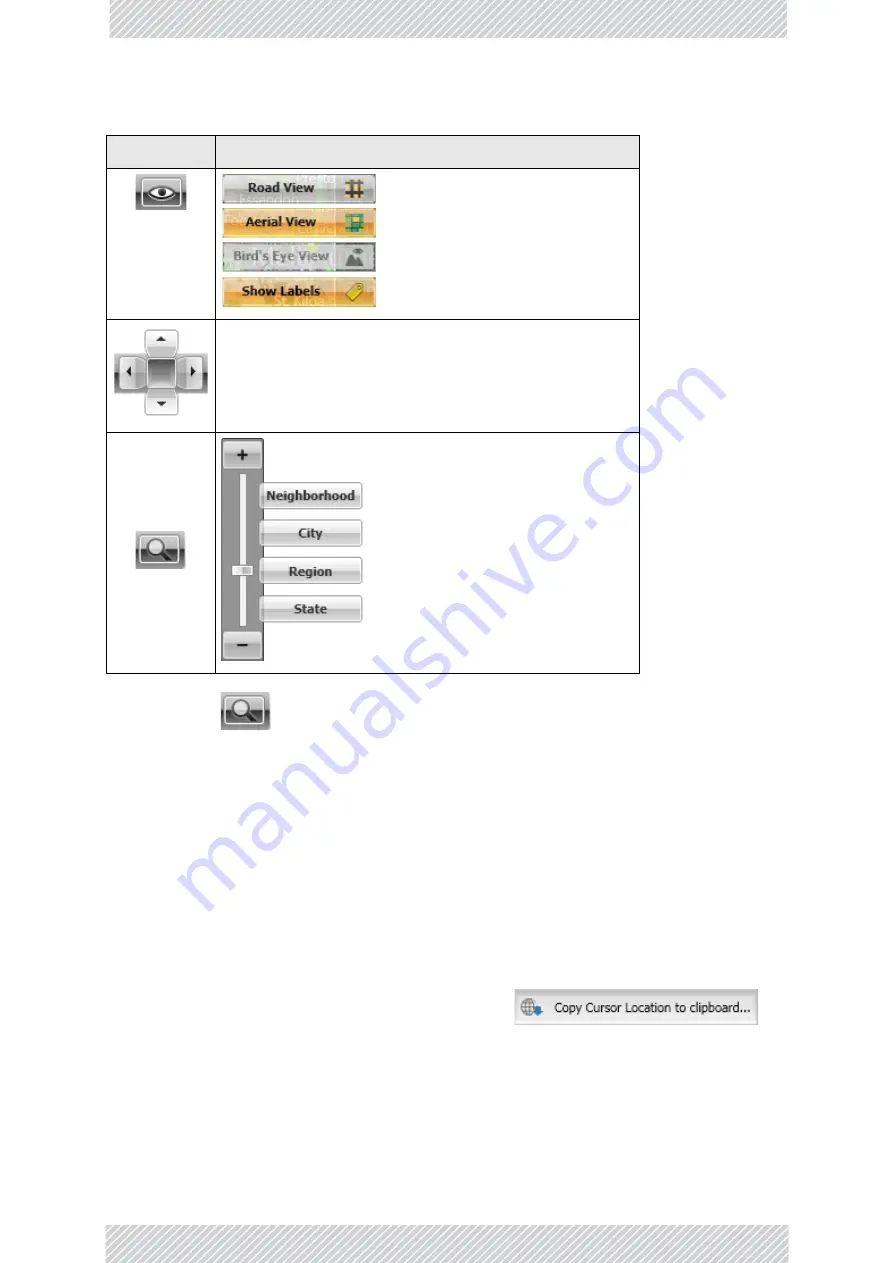
RADWIN
5000
HPMP
User
Manual
Release
3.5.70
5
‐
31
HBS
Main
Window
‐
HSUs
Panel
The
zoom
item
is
a
convenience
function.
The
four
side
buttons
show
the
detail
level
associated
with
the
zoom
slider
position.
Alternatively,
you
may
click
one
of
the
side
buttons
to
get
directly
to
the
indicated
zoom
level.
The
default
level
is
“Region”
corresponding
roughly
to
an
area
sufficient
to
display
the
whole
sector.
Other
Mouse
Navigation
Functions
•
Double
clicking
the
mouse
or
rotating
the
scroll
wheel
forward
causes
the
view
to
zoom
in
(become
larger,
more
detailed)
•
Rotating
the
scroll
wheel
back
causes
the
view
to
zoom
out
(become
smaller,
less
detailed)
•
Moving
the
mouse
over
the
map
with
the
right
button
depressed
drags
the
sector
(cen
‐
tered
on
the
HBS)
in
the
direction
of
movement
•
Right
clicking
anywhere
on
the
map
opens
up
this
close
to
the
mouse
location.
Clicking
this
button
copies
the
mouse
cursor
location
as
a
coma
separated
text
mode
latitude
‐
longitude
pair
to
the
clipboard.
Here
is
a
copy/
pasted
example:
‐
37.58896,
145.69000.
The
HSU
Status
box
The
following
cases
have
colored
fields
indicating
a
problem
requiring
your
attention:
Shows
different
map
views.
Aerial
View
and
Show
Labels
are
set
by
default.
Navigation
buttons:
Moves
the
sector
about
on
the
displayed
map.
Shows
different
levels
of
map
detail
Table
5
‐
12:
Navigation
tool
bar
button
functions
(Continued)
Menu
Icon
Purpose
Summary of Contents for 5000 HPMP
Page 1: ...USER MANUAL RADWIN 5000 POINT TO MULTIPOINT BROADBAND WIRELESS Release 3 5 70...
Page 21: ...Part 1 Basic Installation Release 3 5 70...
Page 69: ...Part 2 Sector Installation Release 3 5 70...
Page 155: ...Part 3 Sector Management Release 3 5 70...
Page 197: ...RADWIN 5000 HPMP User Manual Release 3 5 70 8 42 Nomadic...
Page 252: ...RADWIN 5000 HPMP User Manual Release 3 5 70 11 8 Registering HMUs 3 Open the Air Interface tab...
Page 290: ...Part 4 Site Synchronization Release 3 5 70...
Page 319: ...RADWIN 5000 HPMP User Manual Release 3 5 70 16 7 Configuring the GSU...
Page 320: ...Part 5 Advanced Installation Topics Release 3 5 70...
Page 354: ...Part 6 Field Installation Topics Release 3 5 70...
Page 396: ...Part 7 Product Reference Release 3 5 70...
Page 517: ......
















































