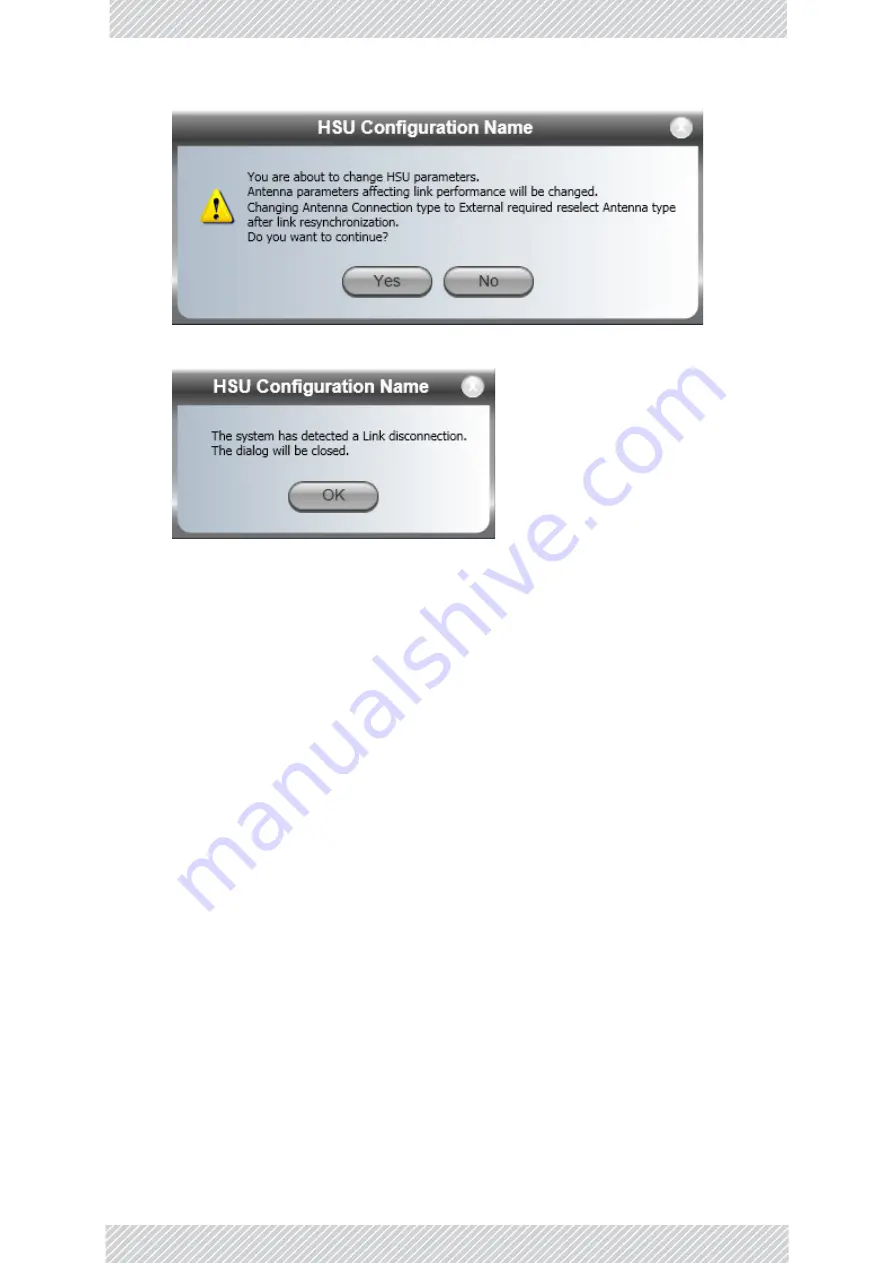
RADWIN
5000
HPMP
User
Manual
Release
3.5.70
6
‐
24
Configuring
a
fixed
HSU
From
the
HBS
5.
In
any
event,
clicking
Yes
results
in
a
further
message
appearing:
6.
Click
OK
.
The
HSU
display
area
refreshes
with
the
newly
configured
HSU
in
its
new
location
in
the
sector.
7.
Reopen
the
Configuration
dialog
for
the
HSU
and
then
open
the
Management
tab.
Summary of Contents for 5000 HPMP
Page 1: ...USER MANUAL RADWIN 5000 POINT TO MULTIPOINT BROADBAND WIRELESS Release 3 5 70...
Page 21: ...Part 1 Basic Installation Release 3 5 70...
Page 69: ...Part 2 Sector Installation Release 3 5 70...
Page 155: ...Part 3 Sector Management Release 3 5 70...
Page 197: ...RADWIN 5000 HPMP User Manual Release 3 5 70 8 42 Nomadic...
Page 252: ...RADWIN 5000 HPMP User Manual Release 3 5 70 11 8 Registering HMUs 3 Open the Air Interface tab...
Page 290: ...Part 4 Site Synchronization Release 3 5 70...
Page 319: ...RADWIN 5000 HPMP User Manual Release 3 5 70 16 7 Configuring the GSU...
Page 320: ...Part 5 Advanced Installation Topics Release 3 5 70...
Page 354: ...Part 6 Field Installation Topics Release 3 5 70...
Page 396: ...Part 7 Product Reference Release 3 5 70...
Page 517: ......
















































