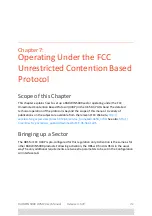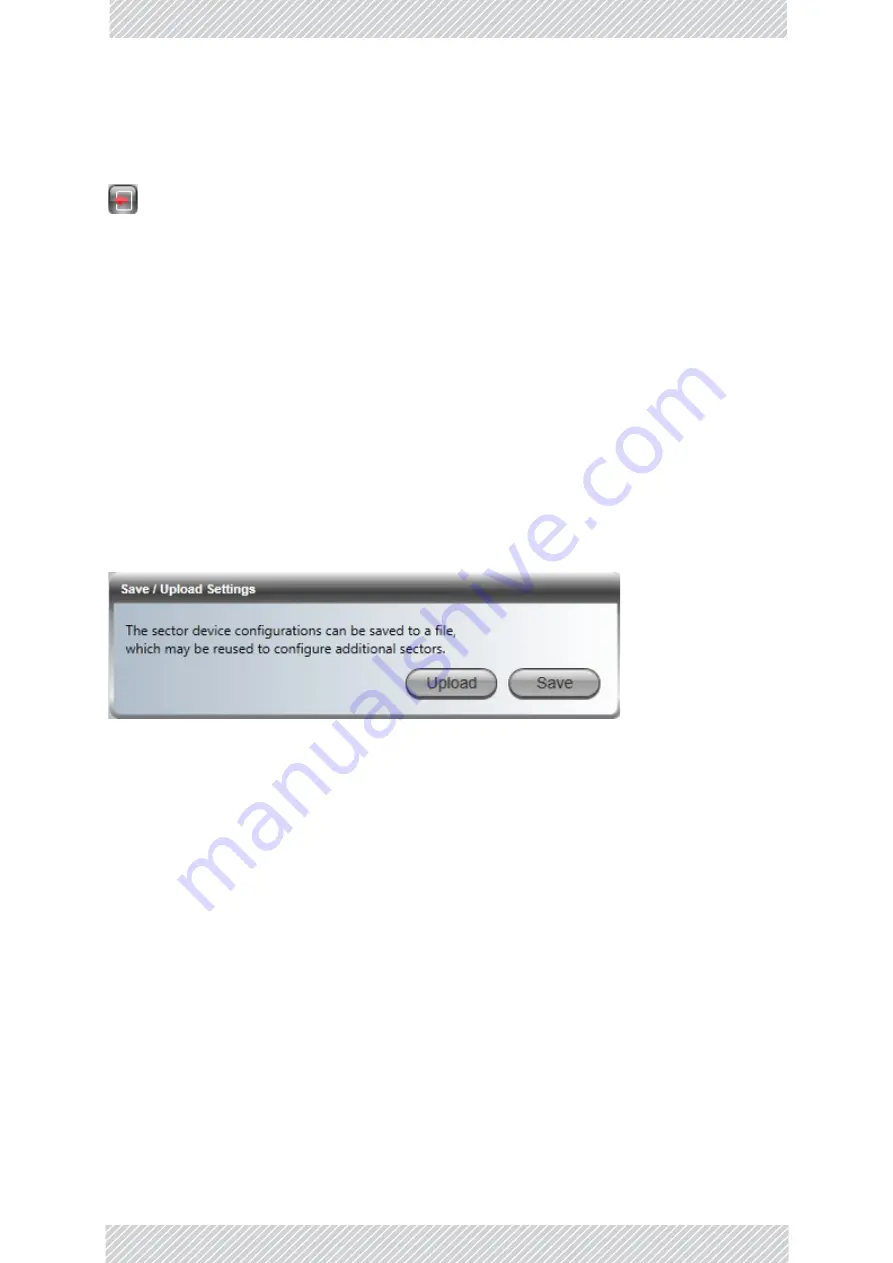
RADWIN
5000
HPMP
User
Manual
Release
3.5.70
6
‐
37
Deregistering
an
HSU
Deregistering
an
HSU
A
HSU
may
be
deregistered
by
using
the
Deregister
entry
in
an
HSU
context
menu
or
using
the
button
from
an
HSU
button
bar.
Where
has
my
HSU
gone?
Suppose
that
you
installed
two
collocated
HBSs
with
contiguous
sectors.
It
is
possible
that
an
HSU
located
close
to
the
common
sector
boundary
may
“discover”
the
wrong
HBS.
A
HSU
can
be
“forced”
across
to
another
HBS
by
changing
its
Sector
ID
to
that
of
the
required
HBS.
The
method
for
doing
this
is
covered
in
.
Saving
the
HBS
Settings
for
Reuse
as
a
Template
Refer
to
of
which
the
following
is
an
excerpt:
Following
any
further
fine
tuning,
open
up
the
HBS
Nomadic
tab,
and
click
Save
.
You
are
offered
the
standard
Save
File
dialog.
Save
the
HBS
Nomadic
settings
file
(MobilitySettings.mob)
to
a
convenient
location.
For
our
example
we
changed
the
file
name
to
NomadicSettings.mob.
Creating
Nomadic
Entries
for
a
Sector
from
a
HBS
Template
The
saved
settings
file
may
be
used
as
a
template
for
further
sectors.
To
create
a
sector
from
a
HBS
Nomadic
settings
file:
1.
Starting
with
a
new
HBS
and
HSUs,
log
on
to
the
HBS.
2.
Activate
the
HBS
in
the
usual
way.
3.
Open
the
Nomadic
tab
in
the
Configuration
window.
In
the
Save
/
Upload
Settings
window,
click
Upload
.*
Summary of Contents for 5000 HPMP
Page 1: ...USER MANUAL RADWIN 5000 POINT TO MULTIPOINT BROADBAND WIRELESS Release 3 5 70...
Page 21: ...Part 1 Basic Installation Release 3 5 70...
Page 69: ...Part 2 Sector Installation Release 3 5 70...
Page 155: ...Part 3 Sector Management Release 3 5 70...
Page 197: ...RADWIN 5000 HPMP User Manual Release 3 5 70 8 42 Nomadic...
Page 252: ...RADWIN 5000 HPMP User Manual Release 3 5 70 11 8 Registering HMUs 3 Open the Air Interface tab...
Page 290: ...Part 4 Site Synchronization Release 3 5 70...
Page 319: ...RADWIN 5000 HPMP User Manual Release 3 5 70 16 7 Configuring the GSU...
Page 320: ...Part 5 Advanced Installation Topics Release 3 5 70...
Page 354: ...Part 6 Field Installation Topics Release 3 5 70...
Page 396: ...Part 7 Product Reference Release 3 5 70...
Page 517: ......