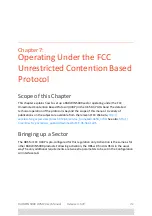RADWIN
5000
HPMP
User
Manual
Release
3.5.70
6
‐
39
Creating
Nomadic
Entries
for
a
Sector
from
a
HBS
Template
To
create
a
sector
from
a
HBS
IP
list
and
a
Nomadic
settings
file:
1.
In
the
window
of
,
enter
a
HBS
list
file.
The
format
of
the
file
is
lines
of
<IP
address>
<Read
‐
Write
community>
For
example,
10.104.50.200
netman
All
of
the
HBSs
need
to
activated
and
accessible
(via
a
switch)
to
the
managing
com
‐
puter.
They
need
not
be
on
the
same
sub
‐
net.
Alternatively,
enter
them
one
by
one
using
the
Plus
button.
Any
un
‐
activated
HBSs
will
be
shown
as
unavailable:
2.
Make
any
further
changes
to
the
displayed
list
using
the
Plus/Minus
buttons.
3.
Click
Start
to
commence
the
process.
4.
The
list
window
will
indicate
the
success
or
otherwise
of
the
upload
for
each
HBS.
Summary of Contents for 5000 HPMP
Page 1: ...USER MANUAL RADWIN 5000 POINT TO MULTIPOINT BROADBAND WIRELESS Release 3 5 70...
Page 21: ...Part 1 Basic Installation Release 3 5 70...
Page 69: ...Part 2 Sector Installation Release 3 5 70...
Page 155: ...Part 3 Sector Management Release 3 5 70...
Page 197: ...RADWIN 5000 HPMP User Manual Release 3 5 70 8 42 Nomadic...
Page 252: ...RADWIN 5000 HPMP User Manual Release 3 5 70 11 8 Registering HMUs 3 Open the Air Interface tab...
Page 290: ...Part 4 Site Synchronization Release 3 5 70...
Page 319: ...RADWIN 5000 HPMP User Manual Release 3 5 70 16 7 Configuring the GSU...
Page 320: ...Part 5 Advanced Installation Topics Release 3 5 70...
Page 354: ...Part 6 Field Installation Topics Release 3 5 70...
Page 396: ...Part 7 Product Reference Release 3 5 70...
Page 517: ......