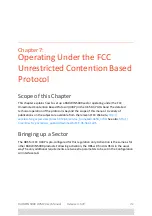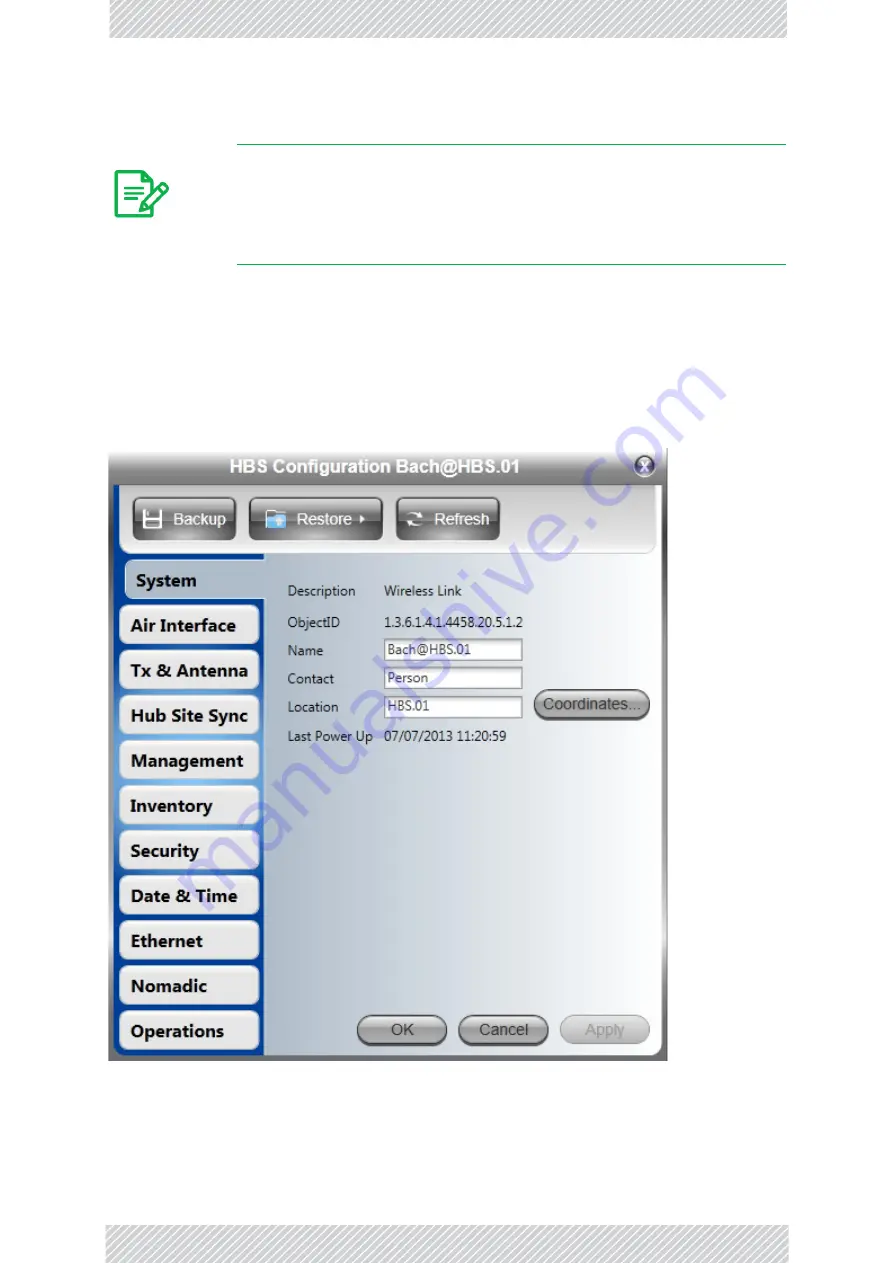
RADWIN
5000
HPMP
User
Manual
Release
3.5.70
8
‐
2
System
The
Backup
and
Restore
buttons
provide
for
backup
and
restore
of
the
HBS
software.
The
Refresh
button
restores
the
current
window
to
its
previous
state
abandoning
any
changes
you
made,
provided
that
you
did
not
click
Apply
or
OK
.
We
will
work
through
each
of
the
Configuration
tabs
in
turn
with
emphasis
on
tabs
or
features
not
encountered
in
the
previous
chapters.
System
These
items
are
convenience
fields.
Name
and
Location
are
typically
entered
during
HBS
activation.
You
may
like
to
change
Contact
here,
not
set
during
activation.
The
Coordinates
button
opens
the
same
window
as
used
during
activation.
Note
A
backup
(full
or
configuration)
may
be
restored
to
another
HBS
provided
that
the
product
IDs
and
revision
levels
of
the
source
and
target
HBSs
are
identical.
They
are
shown
in
the
HBS
Inventory
window.
In
addition,
the
supported
bands
and
AES
version
(128
or
256)
must
be
the
same
for
the
source
and
restored
HBSs.
Summary of Contents for 5000 HPMP
Page 1: ...USER MANUAL RADWIN 5000 POINT TO MULTIPOINT BROADBAND WIRELESS Release 3 5 70...
Page 21: ...Part 1 Basic Installation Release 3 5 70...
Page 69: ...Part 2 Sector Installation Release 3 5 70...
Page 155: ...Part 3 Sector Management Release 3 5 70...
Page 197: ...RADWIN 5000 HPMP User Manual Release 3 5 70 8 42 Nomadic...
Page 252: ...RADWIN 5000 HPMP User Manual Release 3 5 70 11 8 Registering HMUs 3 Open the Air Interface tab...
Page 290: ...Part 4 Site Synchronization Release 3 5 70...
Page 319: ...RADWIN 5000 HPMP User Manual Release 3 5 70 16 7 Configuring the GSU...
Page 320: ...Part 5 Advanced Installation Topics Release 3 5 70...
Page 354: ...Part 6 Field Installation Topics Release 3 5 70...
Page 396: ...Part 7 Product Reference Release 3 5 70...
Page 517: ......