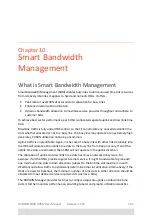RADWIN
5000
HPMP
User
Manual
Release
3.5.70
8
‐
56
Configuration
with
Telnet
Configuration
with
Telnet
Telnet
Access
to
the
HBS
A
Telnet
terminal
can
be
used
to
configure
and
monitor
the
RADWIN
5000
HPMP.
To
start
a
Telnet
session
on
the
HBS,
use
telnet
<ODU_IP>.
For
example,
if
you
run
Telnet
as
follows,
telnet
10.104.50.200
you
will
be
asked
for
a
user
name
and
password.
The
Telnet
log
on
user
name
is
the
password
that
you
used
to
enter
the
RADWIN
Manager
(for
example,
the
default:
admin
).
The
Telnet
password
is
the
corresponding
Community
string
(default:
netman
).
Note
AES
256
support
for
licensed
HSUs
is
immediate
and
global
‐
either
all
licensed
HSUs
are
AES
256
enabled
or
none.
Summary of Contents for 5000 HPMP
Page 1: ...USER MANUAL RADWIN 5000 POINT TO MULTIPOINT BROADBAND WIRELESS Release 3 5 70...
Page 21: ...Part 1 Basic Installation Release 3 5 70...
Page 69: ...Part 2 Sector Installation Release 3 5 70...
Page 155: ...Part 3 Sector Management Release 3 5 70...
Page 197: ...RADWIN 5000 HPMP User Manual Release 3 5 70 8 42 Nomadic...
Page 252: ...RADWIN 5000 HPMP User Manual Release 3 5 70 11 8 Registering HMUs 3 Open the Air Interface tab...
Page 290: ...Part 4 Site Synchronization Release 3 5 70...
Page 319: ...RADWIN 5000 HPMP User Manual Release 3 5 70 16 7 Configuring the GSU...
Page 320: ...Part 5 Advanced Installation Topics Release 3 5 70...
Page 354: ...Part 6 Field Installation Topics Release 3 5 70...
Page 396: ...Part 7 Product Reference Release 3 5 70...
Page 517: ......