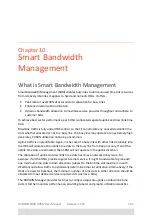RADWIN
5000
HPMP
User
Manual
Release
3.5.70
10
‐
1
Chapter
10:
Smart
Bandwidth
Management
What
is
Smart
Bandwidth
Management
Smart
Bandwidth
Management
(SBM)
enables
busy
links
to
utilize
unused
time
slot
resources
from
relatively
idle
links.
It
applies
to
fixed
and
nomadic
HSUs.
It
offers
‐
•
Peak
rates
of
over100%
of
assured
static
allocation
for
busy
links
•
Enhanced
overall
sector
utilization
•
Dynamic
bandwidth
allocation
to
maximize
service
provider
throughput
and
adhere
to
customer
SLAs
To
achieve
best
sector
performance,
each
HSU
is
allocated
separate
uplink
and
downlink
time
slots.
Downlink
traffic
is
fully
under
HBS
control,
so
that
it
can
allocate
any
unused
downlink
time
slots
whether
allocated
or
not
to
a
busy
link.
The
busy
link
may
operate
at
an
extremely
high
peak
rates,
1000%
utilization
not
being
uncommon.
Uplink
traffic
is
unpredictable.
Again,
in
the
case
of
a
busy
link
with
other
links
relatively
idle,
the
HBS
will
allocate
extra
uplink
time
slots
to
the
busy
link
from
free
pool
only.
If
all
of
the
uplink
time
slots
are
allocated,
then
SBM
will
not
operate
in
the
uplink
direction.
The
allocation
of
uplink
and
downlink
time
slots
becomes
a
network
policy
issue.
For
example,
if
all
the
HSUs
provide
regular
internet
service,
it
might
be
advisable
to
give
each
one
minimum
time
slots
in
both
directions
(subject
to
the
63
time
slot
maximum
in
each
direction)
and
allow
traffic
to
dynamically
determine
time
slot
utilization.
Alternatively,
if
the
HSUs
are
used
for
backhaul,
the
minimum
number
of
time
slots
in
either
direction
should
be
allocated
to
meet
defined
service
requirements
(such
as
a
SLAs).
The
RADWIN
Manager
provides
facilities
to
configure
separate
uplink
and
downlink
time
slots.
It
further
monitors
performance,
providing
tabular
and
graphic
utilization
statistics.
Summary of Contents for 5000 HPMP
Page 1: ...USER MANUAL RADWIN 5000 POINT TO MULTIPOINT BROADBAND WIRELESS Release 3 5 70...
Page 21: ...Part 1 Basic Installation Release 3 5 70...
Page 69: ...Part 2 Sector Installation Release 3 5 70...
Page 155: ...Part 3 Sector Management Release 3 5 70...
Page 197: ...RADWIN 5000 HPMP User Manual Release 3 5 70 8 42 Nomadic...
Page 252: ...RADWIN 5000 HPMP User Manual Release 3 5 70 11 8 Registering HMUs 3 Open the Air Interface tab...
Page 290: ...Part 4 Site Synchronization Release 3 5 70...
Page 319: ...RADWIN 5000 HPMP User Manual Release 3 5 70 16 7 Configuring the GSU...
Page 320: ...Part 5 Advanced Installation Topics Release 3 5 70...
Page 354: ...Part 6 Field Installation Topics Release 3 5 70...
Page 396: ...Part 7 Product Reference Release 3 5 70...
Page 517: ......