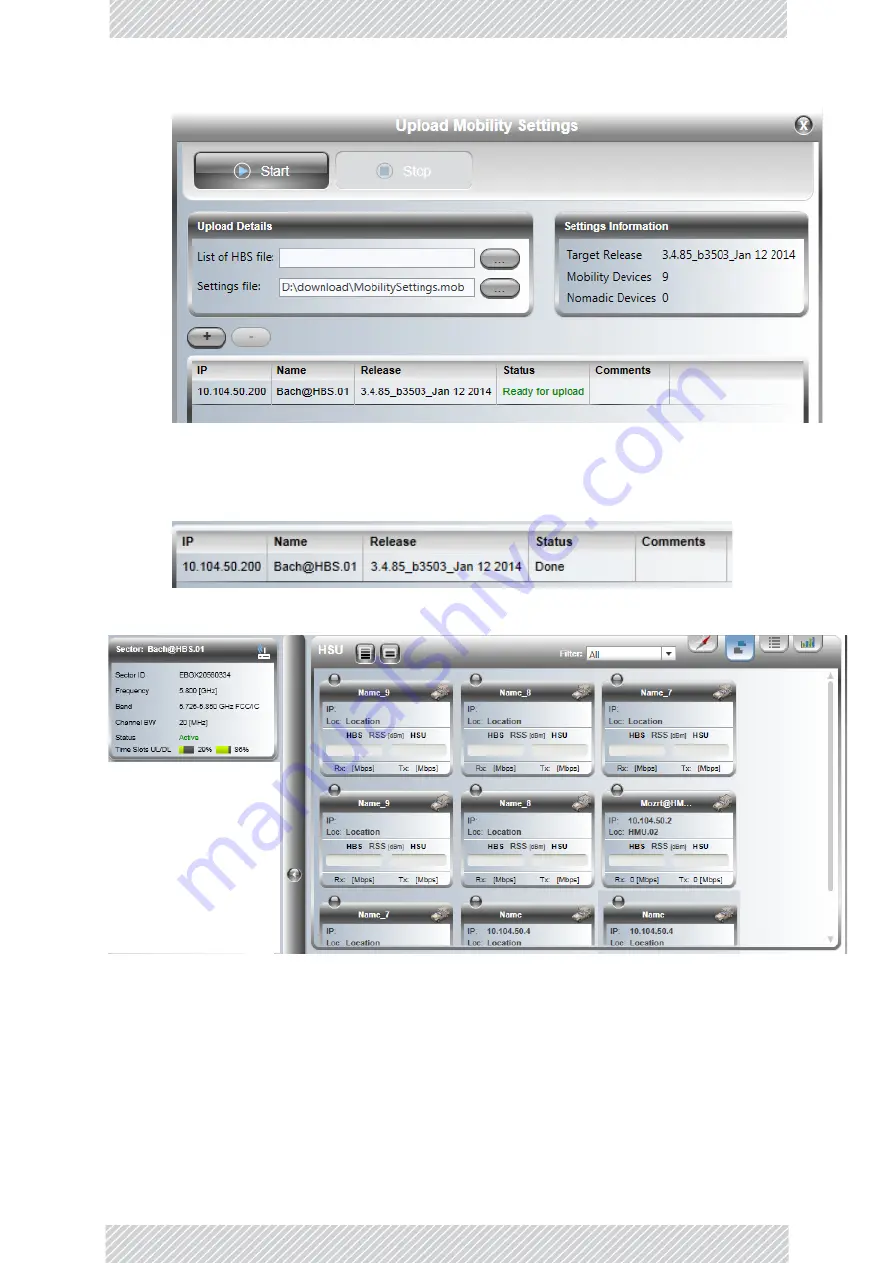
RADWIN
5000
HPMP
User
Manual
Release
3.5.70
11
‐
16
Creating
a
Sector
from
an
HBS
Template
Figure
11
‐
4:
Preparing
to
upload
the
Mobility
file
4.
In
our
case
we
have
one
HBS,
so
it
is
sufficient
to
enter
the
Mobility
file
as
shown
and
then
click
Start
.
After
a
few
moments,
the
Status
field
indicates
Done.
The
result
is
as
expected:
You
will
of
course
need
to
separately
configure
the
participating
HSUs.
If
we
connect
our
three
configured
HMUs,
we
revert
to
our
original
sector.
Summary of Contents for 5000 HPMP
Page 1: ...USER MANUAL RADWIN 5000 POINT TO MULTIPOINT BROADBAND WIRELESS Release 3 5 70...
Page 21: ...Part 1 Basic Installation Release 3 5 70...
Page 69: ...Part 2 Sector Installation Release 3 5 70...
Page 155: ...Part 3 Sector Management Release 3 5 70...
Page 197: ...RADWIN 5000 HPMP User Manual Release 3 5 70 8 42 Nomadic...
Page 252: ...RADWIN 5000 HPMP User Manual Release 3 5 70 11 8 Registering HMUs 3 Open the Air Interface tab...
Page 290: ...Part 4 Site Synchronization Release 3 5 70...
Page 319: ...RADWIN 5000 HPMP User Manual Release 3 5 70 16 7 Configuring the GSU...
Page 320: ...Part 5 Advanced Installation Topics Release 3 5 70...
Page 354: ...Part 6 Field Installation Topics Release 3 5 70...
Page 396: ...Part 7 Product Reference Release 3 5 70...
Page 517: ......
















































