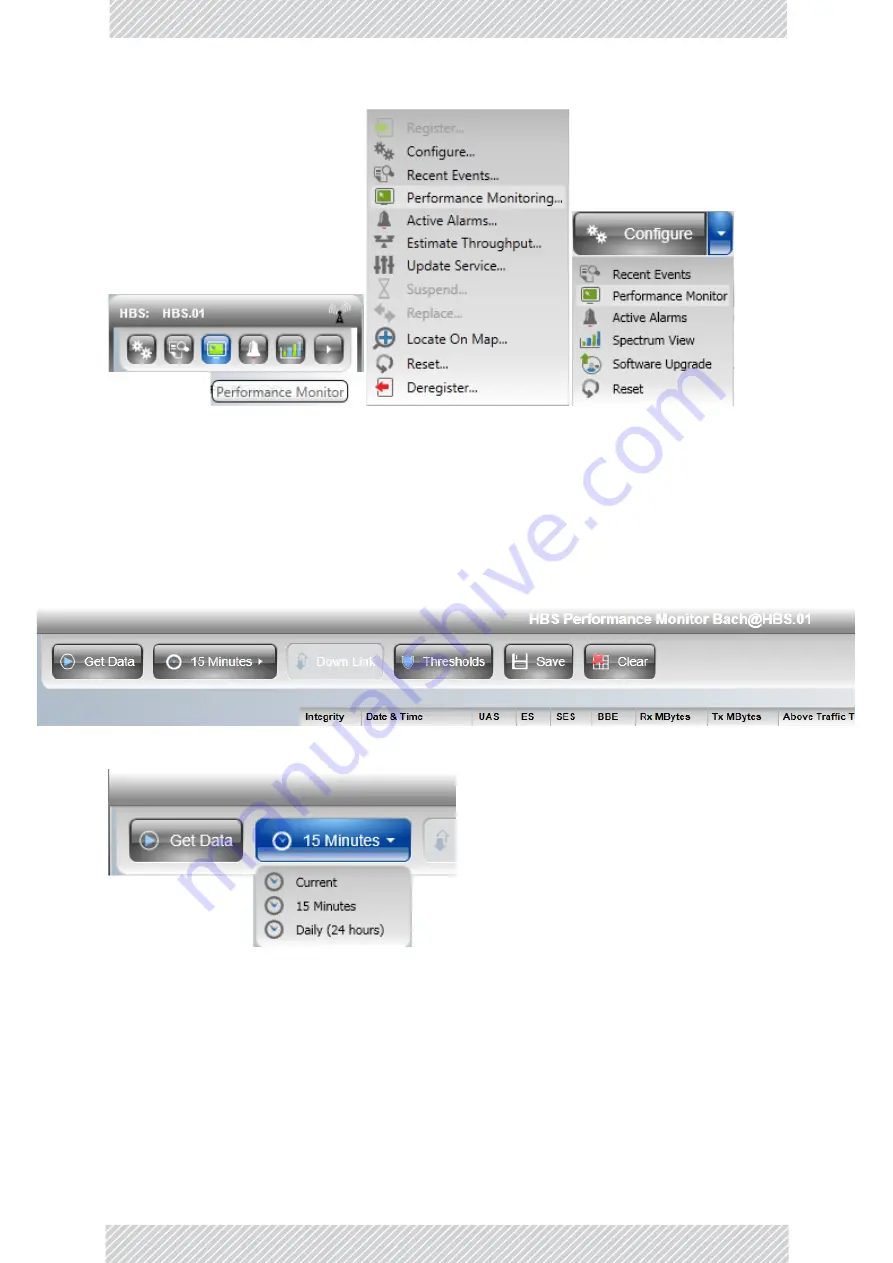
RADWIN
5000
HPMP
User
Manual
Release
3.5.70
12
‐
10
HBS
Figure
12
‐
6:
Performance
Monitoring:
L.
to
R.
‐
HBS,
HSU
from
HBS,
HSU
The
on
‐
screen
and
generated
reports
have
the
same
general
formats,
but
there
are
differences
in
what
is
reported.
HBS
The
HBS
Performance
Monitoring
window
offers
the
following
button
menu:
Choose
the
data
period
required
with
the
15
Minutes
button.
•
Current
gives
you
the
latest
entry.
•
15
Minutes
provides
data
in
a
scroll
down
list
in
15
minute
intervals
•
Daily
(24
hours)
shows
results
for
the
last
30
days
at
midnight.
The
Threshold
button
enables
you
to
set
the
upper
traffic
threshold
for
reporting.
Traffic
conditions
above
the
threshold
indicate
congestion
and
probably
lost
frames.
Summary of Contents for 5000 HPMP
Page 1: ...USER MANUAL RADWIN 5000 POINT TO MULTIPOINT BROADBAND WIRELESS Release 3 5 70...
Page 21: ...Part 1 Basic Installation Release 3 5 70...
Page 69: ...Part 2 Sector Installation Release 3 5 70...
Page 155: ...Part 3 Sector Management Release 3 5 70...
Page 197: ...RADWIN 5000 HPMP User Manual Release 3 5 70 8 42 Nomadic...
Page 252: ...RADWIN 5000 HPMP User Manual Release 3 5 70 11 8 Registering HMUs 3 Open the Air Interface tab...
Page 290: ...Part 4 Site Synchronization Release 3 5 70...
Page 319: ...RADWIN 5000 HPMP User Manual Release 3 5 70 16 7 Configuring the GSU...
Page 320: ...Part 5 Advanced Installation Topics Release 3 5 70...
Page 354: ...Part 6 Field Installation Topics Release 3 5 70...
Page 396: ...Part 7 Product Reference Release 3 5 70...
Page 517: ......
















































