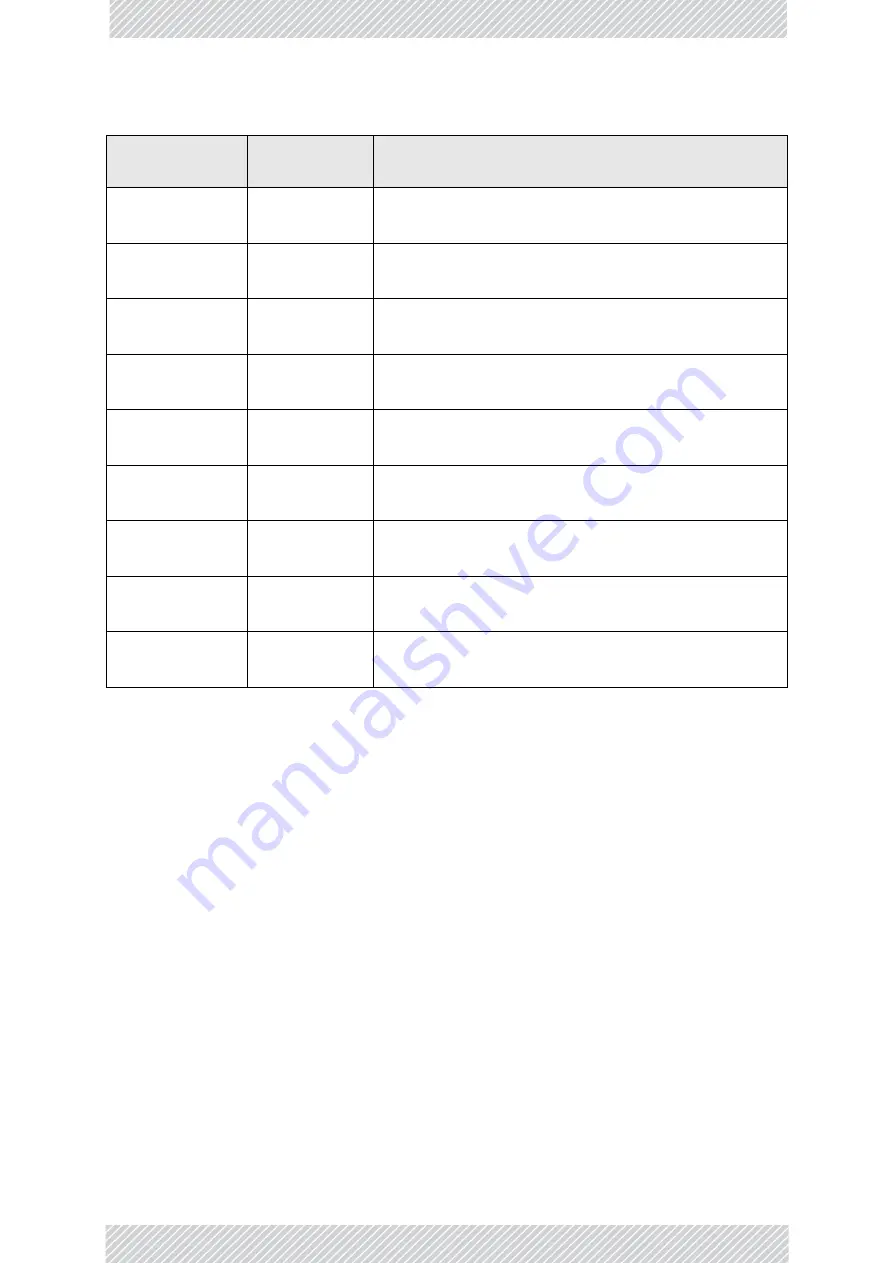
RADWIN
5000
HPMP
User
Manual
Release
3.5.70
12
‐
15
More
on
the
Thresholds
As
for
the
HBS,
use
the
Save
button
to
store
the
current
data
to
file
and
the
Clear
button
to
delete
currently
stored
performance
data.
More
on
the
Thresholds
RSL
Thresholds
Two
RSL
Thresholds
can
be
defined.
They
are
used
as
an
indicator
of
problems
in
the
radio
channel.
You
can
check
the
RSS
from
the
Link
Budget
Calculator
results
during
installation.
Values
of
‐
5dB
and
‐
8dB
from
the
current
RSS
are
typical.
TSL
Threshold
A
counter
is
maintained,
of
the
number
of
second
intervals
during
which
Tx
power
exceeds
this
threshold.
BBER
Threshold
The
Background
Block
Error
Ratio
is
measured
as
a
percentage.
The
threshold
can
be
set
from
0.1%
up
to
50%.
An
8%
threshold
is
recommended.
If
there
are
no
problems
during
the
interval,
then
for
that
threshold,
the
recommended
BBER
value
should
be
0.
Since
the
system
provides
a
lossless
RSL
Thresh
2
(
‐
88dBm)
The
number
of
seconds
in
which
the
RSL
was
below
the
specified
threshold.
Min
TSL
(dBm)
The
minimum
of
the
transmit
signal
level
(measured
in
dBm)
Max
TSL
(dBm)
The
maximum
of
the
transmit
signal
level
(measured
in
dBm)
TSL
Thresh
(25
dBm)
The
number
of
seconds
in
which
the
Transmit
Signal
Level
(TSL)
was
above
the
specified
threshold
BBER
Thresh
(1.0%)
The
number
of
seconds
in
which
the
Background
Block
Error
Ratio
(BBER)
exceeded
the
specified
threshold
Rx
MBytes
Received
Mbytes
The
number
of
Megabytes
received
at
the
specified
port
within
the
interval
Tx
MBytes
Transmitted
Mbytes
The
number
of
Megabytes
transmitted
at
the
specified
port
within
the
interval.
Below
Capacity
Thresh
(0.0
Mbps)
Seconds
count
when
throughput
fell
below
the
threshold
set
in
Above
Traffic
Thresh
Threshold
set
in
Seconds
count
when
actual
traffic
exceeded
the
threshold
Table
12
‐
3:
HSU
Performance
Monitoring
Fields
(Continued)
Column
Heading
Abbreviation
Meaning
Description
Summary of Contents for 5000 HPMP
Page 1: ...USER MANUAL RADWIN 5000 POINT TO MULTIPOINT BROADBAND WIRELESS Release 3 5 70...
Page 21: ...Part 1 Basic Installation Release 3 5 70...
Page 69: ...Part 2 Sector Installation Release 3 5 70...
Page 155: ...Part 3 Sector Management Release 3 5 70...
Page 197: ...RADWIN 5000 HPMP User Manual Release 3 5 70 8 42 Nomadic...
Page 252: ...RADWIN 5000 HPMP User Manual Release 3 5 70 11 8 Registering HMUs 3 Open the Air Interface tab...
Page 290: ...Part 4 Site Synchronization Release 3 5 70...
Page 319: ...RADWIN 5000 HPMP User Manual Release 3 5 70 16 7 Configuring the GSU...
Page 320: ...Part 5 Advanced Installation Topics Release 3 5 70...
Page 354: ...Part 6 Field Installation Topics Release 3 5 70...
Page 396: ...Part 7 Product Reference Release 3 5 70...
Page 517: ......
















































