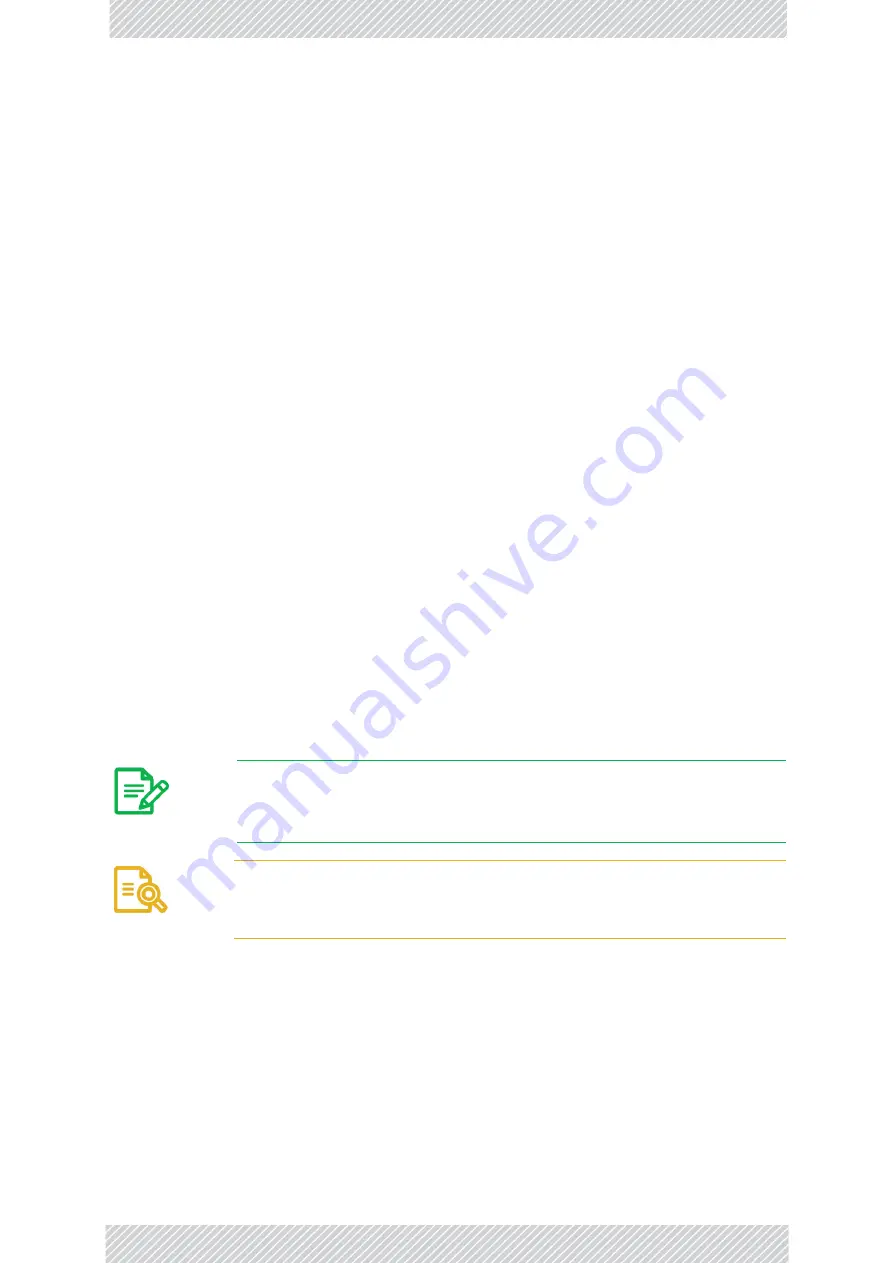
RADWIN
5000
HPMP
User
Manual
Release
3.5.70
13
‐
3
RADWIN
HSS
•
HSS
Client
‐
Continue
Transmission
(HSC
‐
CT):
If
the
unit
loses
synchronization
with
the
HSS
Master,
the
link
remains
active.
However,
without
synchronization
pulses,
it
is
pos
‐
sible
that
this
unit
will
cause
interference.
•
HSS
Client
‐
Disable
Transmission
(HSC
‐
DT):
If
the
unit
loses
synchronization
with
the
HSS
Master,
the
link
is
dropped
until
the
synchronization
pulses
resume.
This
setting
prevents
the
unit
from
causing
interference.
The
remote
ODUs
that
are
not
located
at
the
hub
site,
are
called
Independent
Units
(INU).
RADWIN
offers
two
types
of
HSS:
»
Serial
HSS
The
RADWIN
Serial
Hub
Site
Synchronization
(SHSS)
method
uses
a
cable
connected
from
the
master
ODU
to
all
collocated
ODUs;
this
cable
carries
pulses
sent
to
each
ODU,
which
synchronize
their
transmission
with
each
other.
SHSS
is
covered
in
.
»
Ethernet
HSS
The
Ethernet
HSS
(HSSoE)
method
requires
Layer
2
Ethernet
connectivity
between
collocated
ODUs.
It
has
two
requirements:
•
Collocated
ODUs
providing
Ethernet
services
only,
should
be
connected
to
an
IDU
‐
H
instead
of
regular
PoE
devices.
Other
simple
switches
may
work
with
degraded
per
‐
formance.
They
are
not
recommended
and
problems
arising
from
their
use
will
not
be
eligible
for
any
kind
of
support.
•
Collocated
ODUs
providing
E1/T1
services
should
use
an
IDU
‐
C
or
IDU
‐
E
and
then
be
connected
to
an
IDU
‐
H
functioning
as
a
switch.
One
of
the
LAN
ports
on
the
IDU
‐
C
or
IDU
‐
E
is
connected
to
any
of
the
six
IDU
‐
H
PoE
ports
or
the
two
LAN
ports.
(This
is
possible
because
the
IDU
‐
C
or
IDU
‐
E
LAN
cable
only
uses
four
pins
for
data;
the
power
pins
are
not
used
so
there
is
no
risk
of
damage
to
them.)
In
this
way,
up
to
eight
such
ODUs
may
be
collocated.
Note
You
may
only
use
one
IDU
‐
H.
That
is,
they
may
not
be
cascaded.
Caution
If
you
are
using
an
IDU
‐
C0
(GbE)
it
must
be
connected
to
the
IDU
‐
H
LAN
port
only.
Connecting
it
to
the
PoE
ports
will
damage
the
unit
and
in
any
event,
it
will
not
work.
Summary of Contents for 5000 HPMP
Page 1: ...USER MANUAL RADWIN 5000 POINT TO MULTIPOINT BROADBAND WIRELESS Release 3 5 70...
Page 21: ...Part 1 Basic Installation Release 3 5 70...
Page 69: ...Part 2 Sector Installation Release 3 5 70...
Page 155: ...Part 3 Sector Management Release 3 5 70...
Page 197: ...RADWIN 5000 HPMP User Manual Release 3 5 70 8 42 Nomadic...
Page 252: ...RADWIN 5000 HPMP User Manual Release 3 5 70 11 8 Registering HMUs 3 Open the Air Interface tab...
Page 290: ...Part 4 Site Synchronization Release 3 5 70...
Page 319: ...RADWIN 5000 HPMP User Manual Release 3 5 70 16 7 Configuring the GSU...
Page 320: ...Part 5 Advanced Installation Topics Release 3 5 70...
Page 354: ...Part 6 Field Installation Topics Release 3 5 70...
Page 396: ...Part 7 Product Reference Release 3 5 70...
Page 517: ......
















































