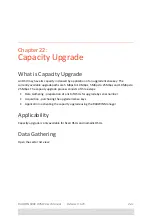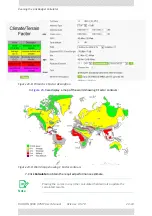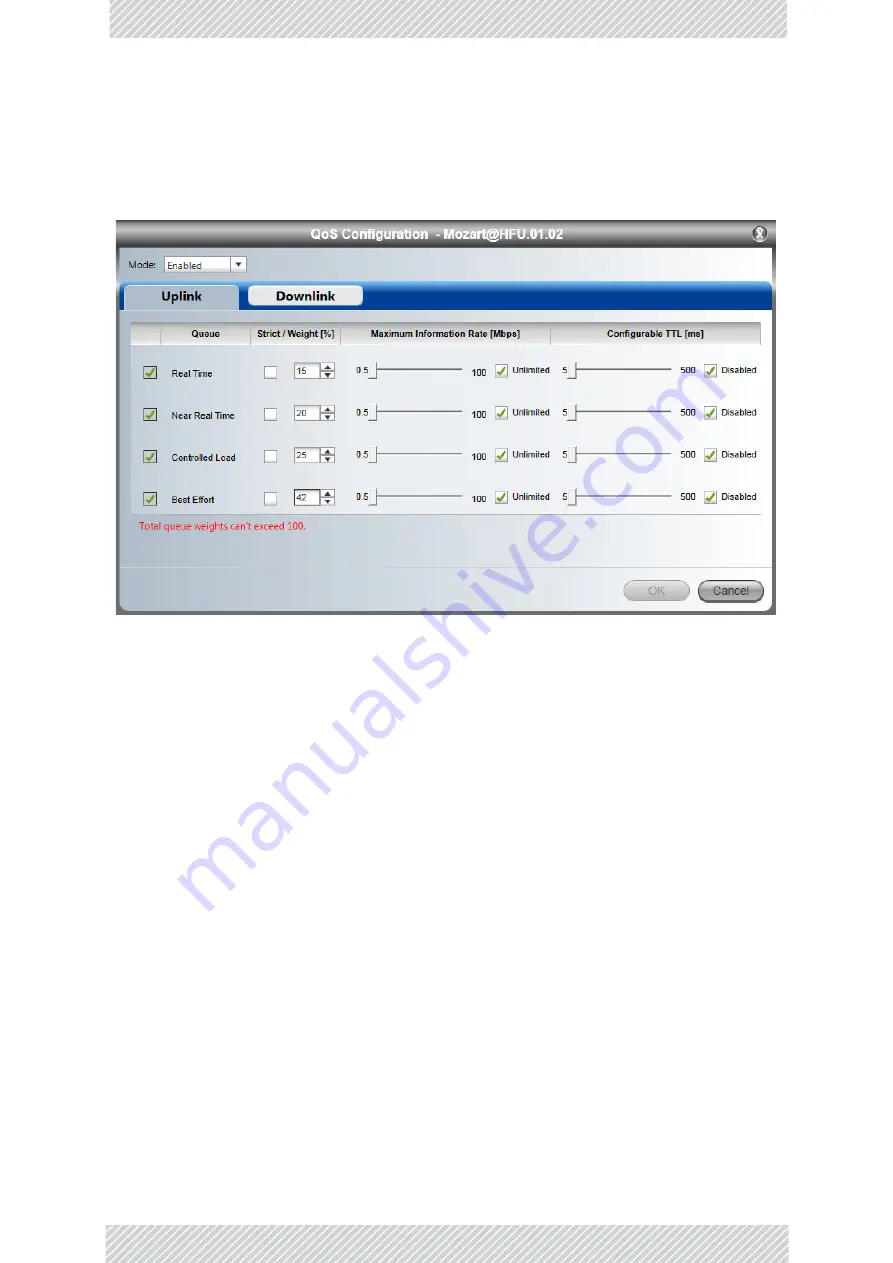
RADWIN
5000
HPMP
User
Manual
Release
3.5.70
21
‐
4
Setting
up
an
HSU
for
QoS
4.
For
each
queue,
both
downlink
and
uplink
(from
the
HSU)
enter
the
required
weight
and
MIR.
The
latter
may
be
left
unlimited.
in
which
case
the
system
will
use
a
“best
effort”
method.
If
you
exceed
100%
total
weight,
you
will
receive
an
error
message.
You
will
be
required
to
correct
this
before
leaving
the
window
other
than
by
cancel
‐
lation.
If
you
are
under
‐
booked,
for
example
by
setting
a
queue
to
zero,
the
unused
weight
will
be
distributed
to
the
remaining
queues.
The
effect
of
doing
this
will
only
become
apparent
under
congestion.
In
particular,
a
queue
set
to
zero
weight
will
become
nearly
blocked
under
congestion
with
packets
passing
through
on
a
best
effort
basis.
5.
Using
the
Configurable
TTL:
Configurable
Time
‐
to
‐
Live
(TTL)
is
typically
used
for
streaming
applications
like
manned
video
surveillance.
A
packet
not
transmitted
within
the
TTL
period
in
a
congested
link
is
dropped.
In
the
manned
video
surveillance
example,
the
loss
of
packets
under
congestion
is
less
important
than
acquiring
the
most
recent
packets.
The
choice
of
the
TTL
duration
is
therefore,
dependent
on
the
tolerance
of
the
user
application
to
transmission
“glitches”.
6.
When
you
complete
your
entries,
click
OK
to
save
them
and
continue.
Summary of Contents for 5000 HPMP
Page 1: ...USER MANUAL RADWIN 5000 POINT TO MULTIPOINT BROADBAND WIRELESS Release 3 5 70...
Page 21: ...Part 1 Basic Installation Release 3 5 70...
Page 69: ...Part 2 Sector Installation Release 3 5 70...
Page 155: ...Part 3 Sector Management Release 3 5 70...
Page 197: ...RADWIN 5000 HPMP User Manual Release 3 5 70 8 42 Nomadic...
Page 252: ...RADWIN 5000 HPMP User Manual Release 3 5 70 11 8 Registering HMUs 3 Open the Air Interface tab...
Page 290: ...Part 4 Site Synchronization Release 3 5 70...
Page 319: ...RADWIN 5000 HPMP User Manual Release 3 5 70 16 7 Configuring the GSU...
Page 320: ...Part 5 Advanced Installation Topics Release 3 5 70...
Page 354: ...Part 6 Field Installation Topics Release 3 5 70...
Page 396: ...Part 7 Product Reference Release 3 5 70...
Page 517: ......