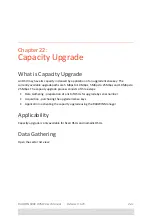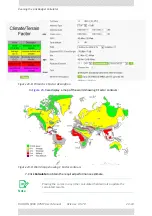RADWIN
5000
HPMP
User
Manual
Release
3.5.70
23
‐
5
Running
the
Link
Budget
Calculator
Running
the
Link
Budget
Calculator
The
Link
Budget
Calculator
is
supplied
on
the
RADWIN
Manager
CD.
It
may
be
run
stand
‐
alone
from
the
CD
or
from
the
RADWIN
Manager
application.
To
run
the
Link
Budget
Calculator
from
the
CD:
1.
Insert
the
RADWIN
Manager
CD
into
the
drive
on
the
managing
computer.
In
the
win
‐
dow
which
opens,
click
the
Link
Budget
Calculator
option.
2.
If
the
CD
autorun
application
does
not
start
by
itself,
then
point
your
browser
to
Z:\RADWIN\Setup\DATA\Link
Budget
Calculator.htm
where
Z
should
be
replaced
with
your
own
CD
drive
name.
To
run
the
Link
Budget
Calculator
from
the
RADWIN
Manager:
•
Choose
Help
|
Link
Budget
Calculator
from
the
main
menu
of
the
RADWIN
Manager:
Figure
23
‐
2:
Accessing
the
Link
Budget
Calculator
To
run
the
Link
Budget
Calculator
from
the
Windows
Start
Menu:
•
Go
to
Start
|
Programs
|
RADWIN
Manager
|
Link
Budget
Calculator
However
invoked,
your
browser
displays
the
following
page
(shown
partially):
Figure
23
‐
3:
Link
Budget
window
‐
startup
Summary of Contents for 5000 HPMP
Page 1: ...USER MANUAL RADWIN 5000 POINT TO MULTIPOINT BROADBAND WIRELESS Release 3 5 70...
Page 21: ...Part 1 Basic Installation Release 3 5 70...
Page 69: ...Part 2 Sector Installation Release 3 5 70...
Page 155: ...Part 3 Sector Management Release 3 5 70...
Page 197: ...RADWIN 5000 HPMP User Manual Release 3 5 70 8 42 Nomadic...
Page 252: ...RADWIN 5000 HPMP User Manual Release 3 5 70 11 8 Registering HMUs 3 Open the Air Interface tab...
Page 290: ...Part 4 Site Synchronization Release 3 5 70...
Page 319: ...RADWIN 5000 HPMP User Manual Release 3 5 70 16 7 Configuring the GSU...
Page 320: ...Part 5 Advanced Installation Topics Release 3 5 70...
Page 354: ...Part 6 Field Installation Topics Release 3 5 70...
Page 396: ...Part 7 Product Reference Release 3 5 70...
Page 517: ......