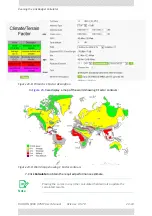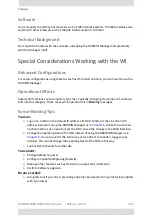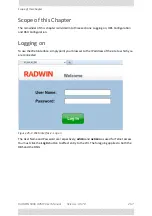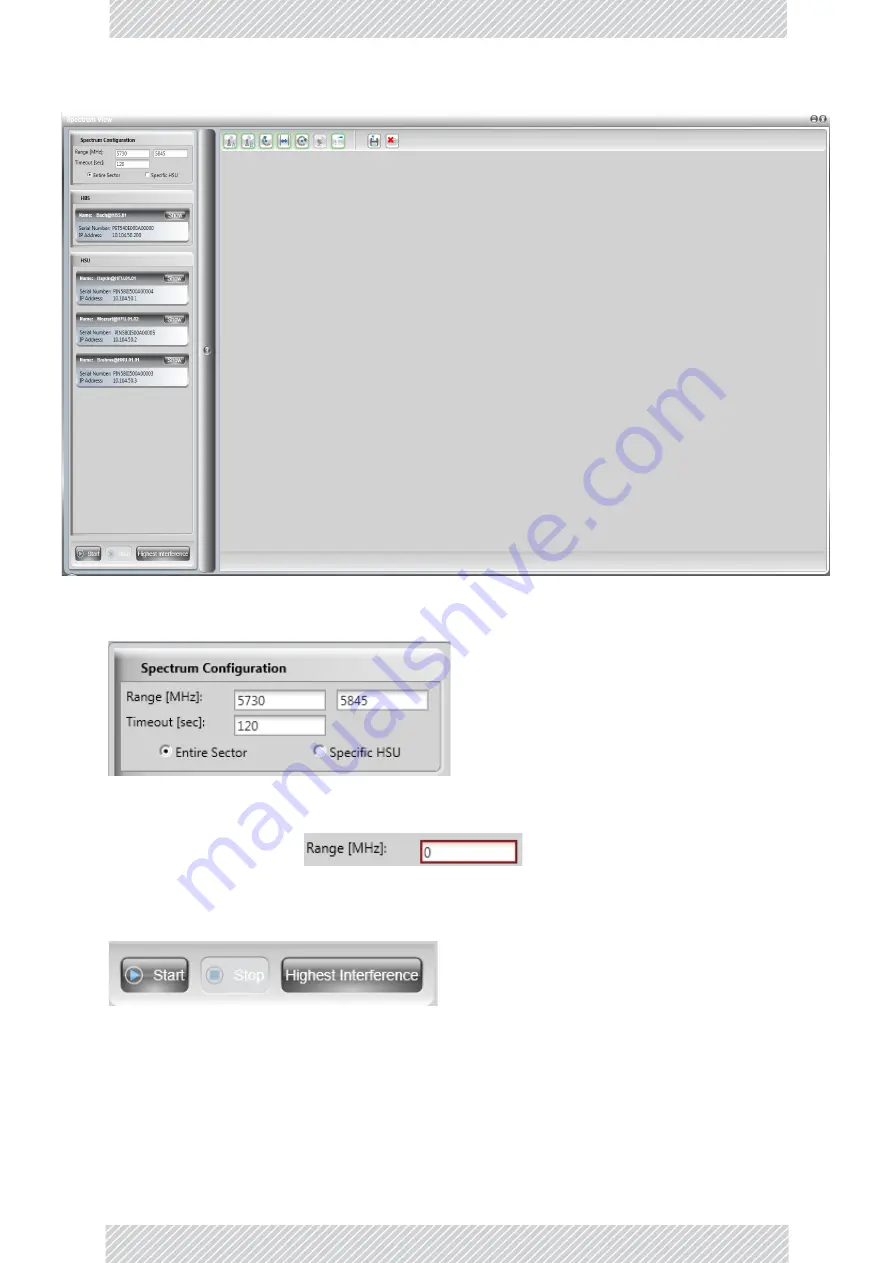
RADWIN
5000
HPMP
User
Manual
Release
3.5.70
24
‐
3
Spectrum
View
Main
Window:
HBS
Use
the
top
left
panel
to
set
the
Spectrum
View
configuration
parameters
and
choose
an
analysis
type
‐
Entire
Sector
or
Specific
HSU.
The
settings
are
“sticky”
for
the
HBS
and
will
be
reused.
The
analysis
range
is
limited
from
4900
to
6050
MHz
with
a
maximum
difference
of
500MHz.
Erroneous
entries
will
be
shown
with
a
red
border
like
this:
The
timeout
is
the
maximum
analysis
time
per
site.
Use
the
bottom
button
bar
to
start
an
analysis,
to
stop
a
running
analysis
or
run
a
Highest
Interference
profile
for
the
sector:
If
you
choose
to
run
the
analysis
for
specific
HSUs,
The
left
hand
HSU
panel
will
change:
Summary of Contents for 5000 HPMP
Page 1: ...USER MANUAL RADWIN 5000 POINT TO MULTIPOINT BROADBAND WIRELESS Release 3 5 70...
Page 21: ...Part 1 Basic Installation Release 3 5 70...
Page 69: ...Part 2 Sector Installation Release 3 5 70...
Page 155: ...Part 3 Sector Management Release 3 5 70...
Page 197: ...RADWIN 5000 HPMP User Manual Release 3 5 70 8 42 Nomadic...
Page 252: ...RADWIN 5000 HPMP User Manual Release 3 5 70 11 8 Registering HMUs 3 Open the Air Interface tab...
Page 290: ...Part 4 Site Synchronization Release 3 5 70...
Page 319: ...RADWIN 5000 HPMP User Manual Release 3 5 70 16 7 Configuring the GSU...
Page 320: ...Part 5 Advanced Installation Topics Release 3 5 70...
Page 354: ...Part 6 Field Installation Topics Release 3 5 70...
Page 396: ...Part 7 Product Reference Release 3 5 70...
Page 517: ......