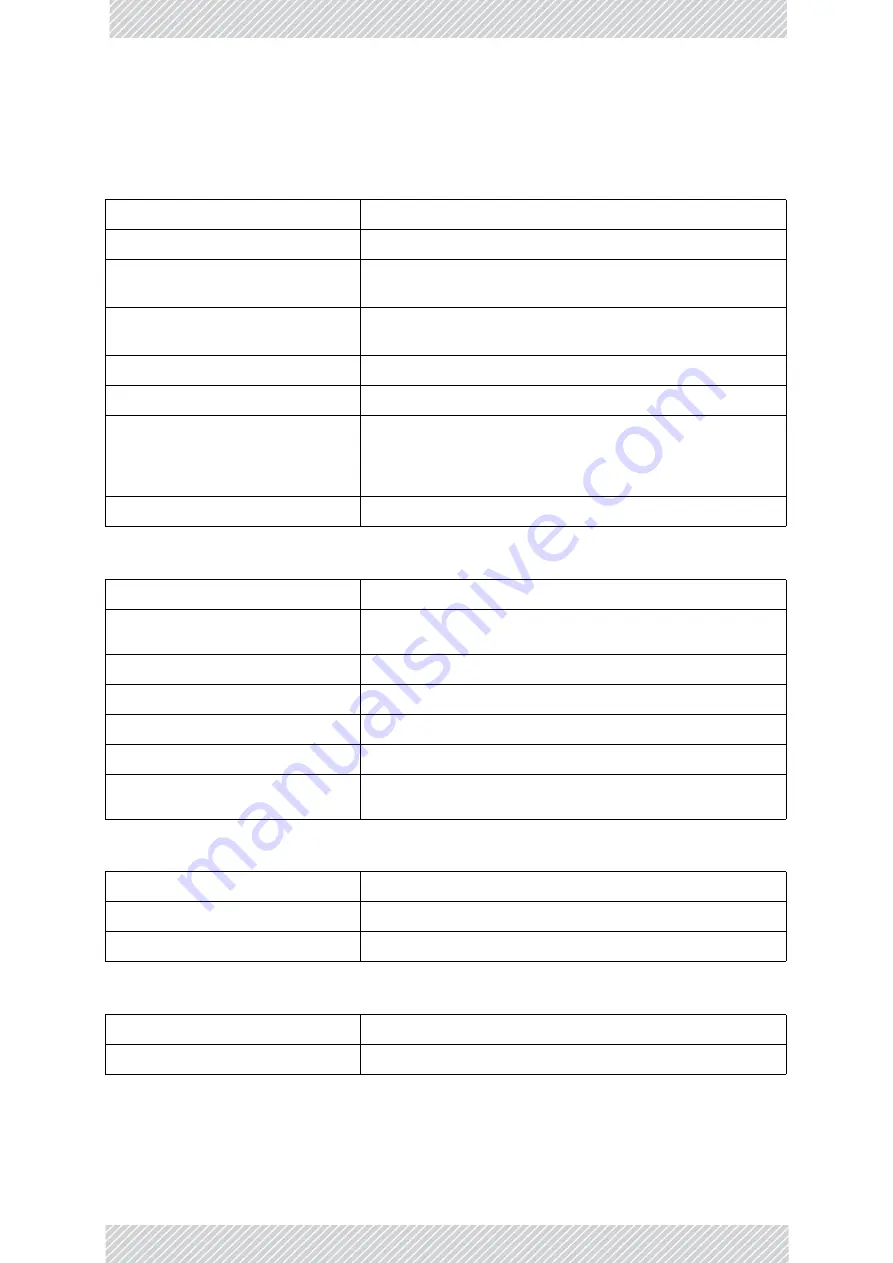
RADWIN
5000
HPMP
User
Manual
Release
3.5.70
A
‐
13
GbE
PoE
Device
‐
Indoor,
AC
GbE
PoE
Device
‐
Indoor,
AC
Electrical
Interfaces
Mechanical
Environmental
AC
Input
Voltage
100
‐
240
VAC
nominal,
90
‐
264
VAC
max
range
Input
Frequency
47
‐
63
Hz
Input
Current
2.0
A
(rms)
115
VAC
at
Max.
load
1.2
A
(rms)
230
VAC
at
Max.
load
Max.
In
‐
rush
Current
30A
for
115VAC
at
Max.
load
60A
for
230VAC
at
Max.
load
Standby
Power
0.5W
(Max)
at
240Vac
DC
Output
Voltage
56
VDC
Protection
•
Short
circuit
protection
•
Auto
recovery
•
Over
voltage
protection
Indication
Green
led
for
normal
operation
PoE
output
RJ
‐
45
connector
PoE
to
ODU
Interface
Outdoor
CAT
5e;
Maximum
cable
length:
75m
for
1000BaseT
or
100m
for
10/100BaseT.
Ethernet
input
RJ
‐
45
connector
AC
input
on
device
Standard
socket
IEC320
C14
type
AC
cable
Variety
of
AC
plugs
available
(see
below)
Ethernet
/
ODU
RADWIN
RJ
‐
45
connector
Ethernet
LAN
interface
type
RJ-45, 10/100/1000BaseT Interface (Line
Impedance -100
)
Case
Plastic
Dimensions
16cm(W)
x
6.3cm(D)
x
3.33cm(H)
Weight
250g
Operating
Temperatures
0°C
to
40°C/32°F
to
104°F
Humidity
90%
non
‐
condensing
Summary of Contents for 5000 HPMP
Page 1: ...USER MANUAL RADWIN 5000 POINT TO MULTIPOINT BROADBAND WIRELESS Release 3 5 70...
Page 21: ...Part 1 Basic Installation Release 3 5 70...
Page 69: ...Part 2 Sector Installation Release 3 5 70...
Page 155: ...Part 3 Sector Management Release 3 5 70...
Page 197: ...RADWIN 5000 HPMP User Manual Release 3 5 70 8 42 Nomadic...
Page 252: ...RADWIN 5000 HPMP User Manual Release 3 5 70 11 8 Registering HMUs 3 Open the Air Interface tab...
Page 290: ...Part 4 Site Synchronization Release 3 5 70...
Page 319: ...RADWIN 5000 HPMP User Manual Release 3 5 70 16 7 Configuring the GSU...
Page 320: ...Part 5 Advanced Installation Topics Release 3 5 70...
Page 354: ...Part 6 Field Installation Topics Release 3 5 70...
Page 396: ...Part 7 Product Reference Release 3 5 70...
Page 517: ......
















































