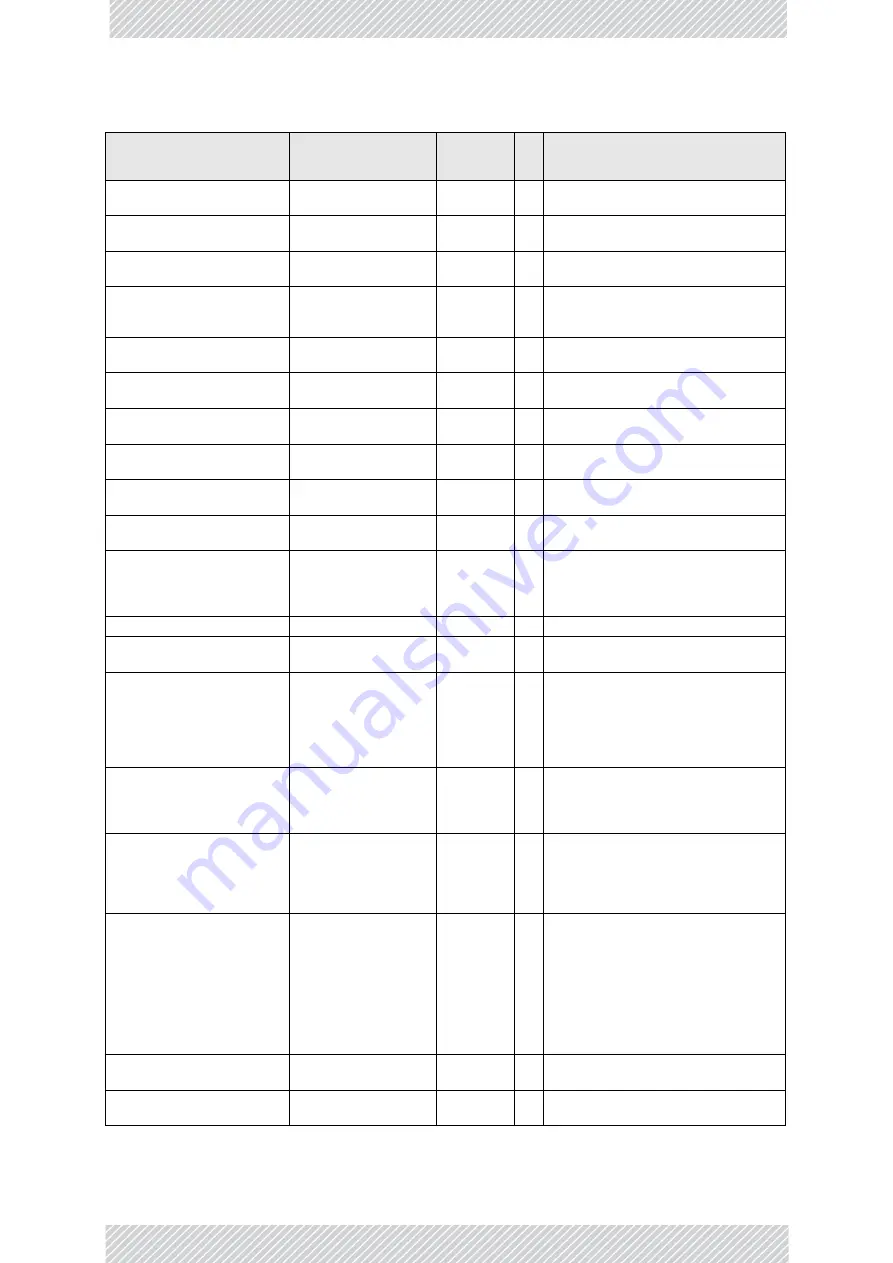
RADWIN
5000
HPMP
User
Manual
Release
3.5.70
C
‐
26
Private
MIB
Parameters
winlink1000IduAdmVlanSupported
RO
Identifies
if
the
local
IDU
supports
VLAN
tag/
untag
winlink1000IduAdmVlanEgressMod
e
RW VLAN
tag/untag
egress
values
winlink1000IduAdmVlanIngressMo
de
RW VLAN
tag/untag
ingress
values
winlink1000IduAdmVlanDefaultPor
tVIDs
RW VLAN
tag/untag
default
VLAN
ids
for
each
port
‐
Right
most
digit
is
Vlan
priority
(0
‐
6)
other
digits
compose
Vlan
Id
(1
‐
4094)
winlink1000IduAdmVlanLan1Untag
gedVIDs
RW VLAN
untagged
VIDs
for
LAN1
port
winlink1000IduAdmVlanLan2Untag
gedVIDs
RW VLAN
untagged
VIDs
for
LAN2
port
winlink1000IduAdmVlanSfpUntagg
edVIDs
RW VLAN
untagged
VIDs
for
Sfp
port
winlink1000IduAdmVlanLan1Filtere
dVIDs
RW VLAN
filtered
VIDs
for
LAN1
port
winlink1000IduAdmVlanLan2Filtere
dVIDs
RW VLAN
filtered
VIDs
for
LAN2
port
winlink1000IduAdmVlanSfpFiltered
VIDs
RW VLAN
filtered
VIDs
for
Sfp
port
winlink1000IduAdmPortsConnectio
n
RW IDU
ports
connection
bitmap.
bit
0
‐
LAN1
‐
LAN2
bit
1
‐
SFP
‐
LAN1
bit
2
‐
SFP
‐
LAN2
bit
values:
0
‐
ports
are
disconnected.
1
‐
ports
are
connected.
winlink1000IduAdmVlanMode
RW Local
IDU
Vlan
Mode.
winlink1000IduAdmVlanMembersh
ipVIDs
RW VLAN
Membership
VLAN
IDs
list.
winlink1000IduAdmVlanMembersh
ipPortsCode
RW VLAN
Membership
ports
code.
Each
value
represent
the
relation
(bitmap)
Between
the
suitable
VID
to
the
IDU
ports.
bit
0
‐
LAN1
bit
1
‐
LAN2
bit
2
‐
SFP
bit
value
0
‐
not
member
of
appropriate
VID
bit
value
1
‐
member
of
appropriate
VID
winlink1000IduAdmVlanMembersh
ipUntaggedHandle
RW VLAN
Membership
Untagged
frames
handling.
The
3
values
representing
LAN1
LAN2
and
SFP
accordingly.
For
each
port
the
optional
values
are:
1
‐
Discard
2
‐
Tag
3
‐
Leave
Unmodified
winlink1000IduAdmVlanMembersh
ipTagUntagged
RW VLAN
Membership
Untagged
frames
tagging.
The
3
values
representing
LAN1
LAN2
and
SFP
accordingly.
The
value
on
each
port
entry
represent
the
tagging
value
which
is
built
of:
VLAN
ID
&
VLAN
Priority.
winlink1000IduSrvDesiredTrunks
RW Required
trunks
bitmap.
Note
that
the
number
of
possible
trunks
that
can
be
configured
may
vary
based
on
the
IDU
hardware
configuration
the
selected
air
interface
rate
and
the
range
of
the
installation.
The
provided
Manager
application
enables
the
user
to
select
only
available
configurations.
A
change
is
effective
immediately
if
applied
to
a
master
unit
and
the
link
is
in
service
mode.
winlink1000IduSrvServices
RO
This
parameter
is
reserved
to
the
Manager
application
provided
with
the
product.
winlink1000IduSrvActiveTrunks
RO
A
bitmap
describing
the
currently
open
TDM
trunks.
Table
C
‐
2:
Private
MIB
Parameters
‐
HBS
(Sheet
21
of
33)
Name
OID
Type
A
cce
ss
Description
Summary of Contents for 5000 HPMP
Page 1: ...USER MANUAL RADWIN 5000 POINT TO MULTIPOINT BROADBAND WIRELESS Release 3 5 70...
Page 21: ...Part 1 Basic Installation Release 3 5 70...
Page 69: ...Part 2 Sector Installation Release 3 5 70...
Page 155: ...Part 3 Sector Management Release 3 5 70...
Page 197: ...RADWIN 5000 HPMP User Manual Release 3 5 70 8 42 Nomadic...
Page 252: ...RADWIN 5000 HPMP User Manual Release 3 5 70 11 8 Registering HMUs 3 Open the Air Interface tab...
Page 290: ...Part 4 Site Synchronization Release 3 5 70...
Page 319: ...RADWIN 5000 HPMP User Manual Release 3 5 70 16 7 Configuring the GSU...
Page 320: ...Part 5 Advanced Installation Topics Release 3 5 70...
Page 354: ...Part 6 Field Installation Topics Release 3 5 70...
Page 396: ...Part 7 Product Reference Release 3 5 70...
Page 517: ......
















































