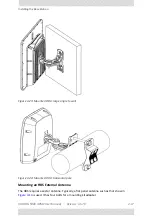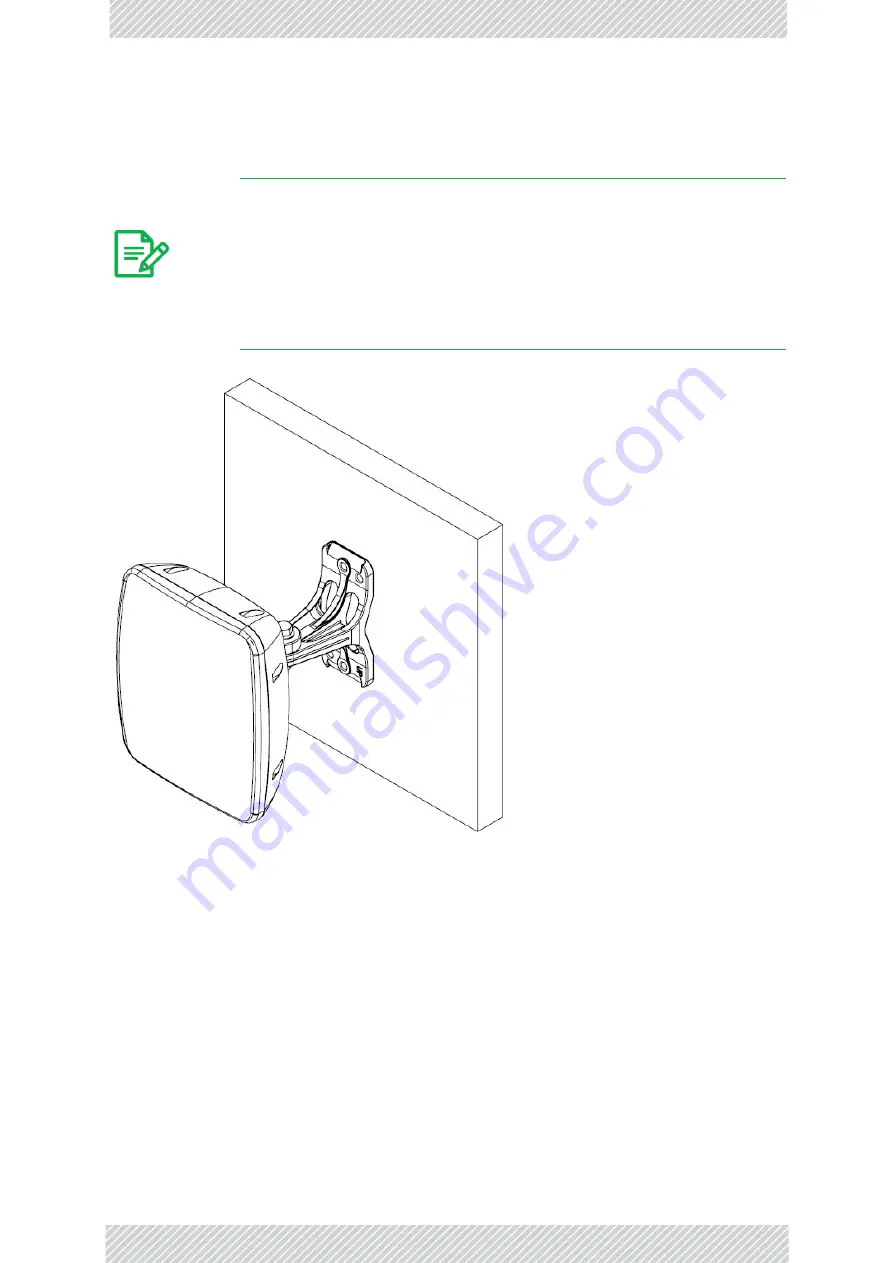
RADWIN
5000
HPMP
User
Manual
Release
3.5.70
4
‐
16
Installing
the
Base
Station
Mounting
an
ODU
Use
a
mounting
kit
to
mount
an
ODU
on
a
wall
or
pole
as
shown
in
the
following
figures:
Figure
4
‐
22:
Mounted
ODU:
Mounted
to
a
wall
The
mounting
kit
has
an
extra
arm
enables
the
ODU
to
be
mounted
at
large
angles
relative
to
the
wall
or
pole,
or
to
a
horizontal
pole,
as
shown:
Note
•
When
mounting
an
ODU
on
a
pole
or
wall,
ensure
that
the
unit
is
ori
‐
ented
so
that
the
cable
connectors
are
at
the
bottom.
•
Do
not
mount
an
ODU
horizontally
•
Ensure
that
there
are
no
direct
obstructions
in
front
of
an
integrated
antenna
ODU
or
interference
from
man
‐
made
obstacles.
•
For
complete
instructions
on
using
the
mounting
kit,
see
the
included
Quick
Installation
Guide.
Summary of Contents for 5000 HPMP
Page 1: ...USER MANUAL RADWIN 5000 POINT TO MULTIPOINT BROADBAND WIRELESS Release 3 5 70...
Page 21: ...Part 1 Basic Installation Release 3 5 70...
Page 69: ...Part 2 Sector Installation Release 3 5 70...
Page 155: ...Part 3 Sector Management Release 3 5 70...
Page 197: ...RADWIN 5000 HPMP User Manual Release 3 5 70 8 42 Nomadic...
Page 252: ...RADWIN 5000 HPMP User Manual Release 3 5 70 11 8 Registering HMUs 3 Open the Air Interface tab...
Page 290: ...Part 4 Site Synchronization Release 3 5 70...
Page 319: ...RADWIN 5000 HPMP User Manual Release 3 5 70 16 7 Configuring the GSU...
Page 320: ...Part 5 Advanced Installation Topics Release 3 5 70...
Page 354: ...Part 6 Field Installation Topics Release 3 5 70...
Page 396: ...Part 7 Product Reference Release 3 5 70...
Page 517: ......