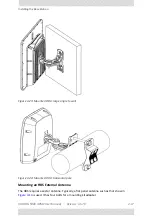RADWIN
5000
HPMP
User
Manual
Release
3.5.70
4
‐
24
Installing
the
Base
Station
Figure
4
‐
31:
Protecting
the
unit
joints
with
vinyl
tape
6.
Mount
the
unit
on
the
pole
using
the
mounting
ring
as
shown
in
.
Ground
the
unit
using
the
GND
screw.
For
lightning
protection,
repeat
the
same
procedure
to
install
the
second
unit
connected
to
the
IDU.
Figure
4
‐
32:
Mounted
and
strapped
to
the
pole
External
Ports
for
CAT
‐
5e
Cables
All
external
HBS
ports
should
be
water
sealed.
Use
the
same
materials
and
method
as
for
the
LPU
cable
glands.
Summary of Contents for 5000 HPMP
Page 1: ...USER MANUAL RADWIN 5000 POINT TO MULTIPOINT BROADBAND WIRELESS Release 3 5 70...
Page 21: ...Part 1 Basic Installation Release 3 5 70...
Page 69: ...Part 2 Sector Installation Release 3 5 70...
Page 155: ...Part 3 Sector Management Release 3 5 70...
Page 197: ...RADWIN 5000 HPMP User Manual Release 3 5 70 8 42 Nomadic...
Page 252: ...RADWIN 5000 HPMP User Manual Release 3 5 70 11 8 Registering HMUs 3 Open the Air Interface tab...
Page 290: ...Part 4 Site Synchronization Release 3 5 70...
Page 319: ...RADWIN 5000 HPMP User Manual Release 3 5 70 16 7 Configuring the GSU...
Page 320: ...Part 5 Advanced Installation Topics Release 3 5 70...
Page 354: ...Part 6 Field Installation Topics Release 3 5 70...
Page 396: ...Part 7 Product Reference Release 3 5 70...
Page 517: ......