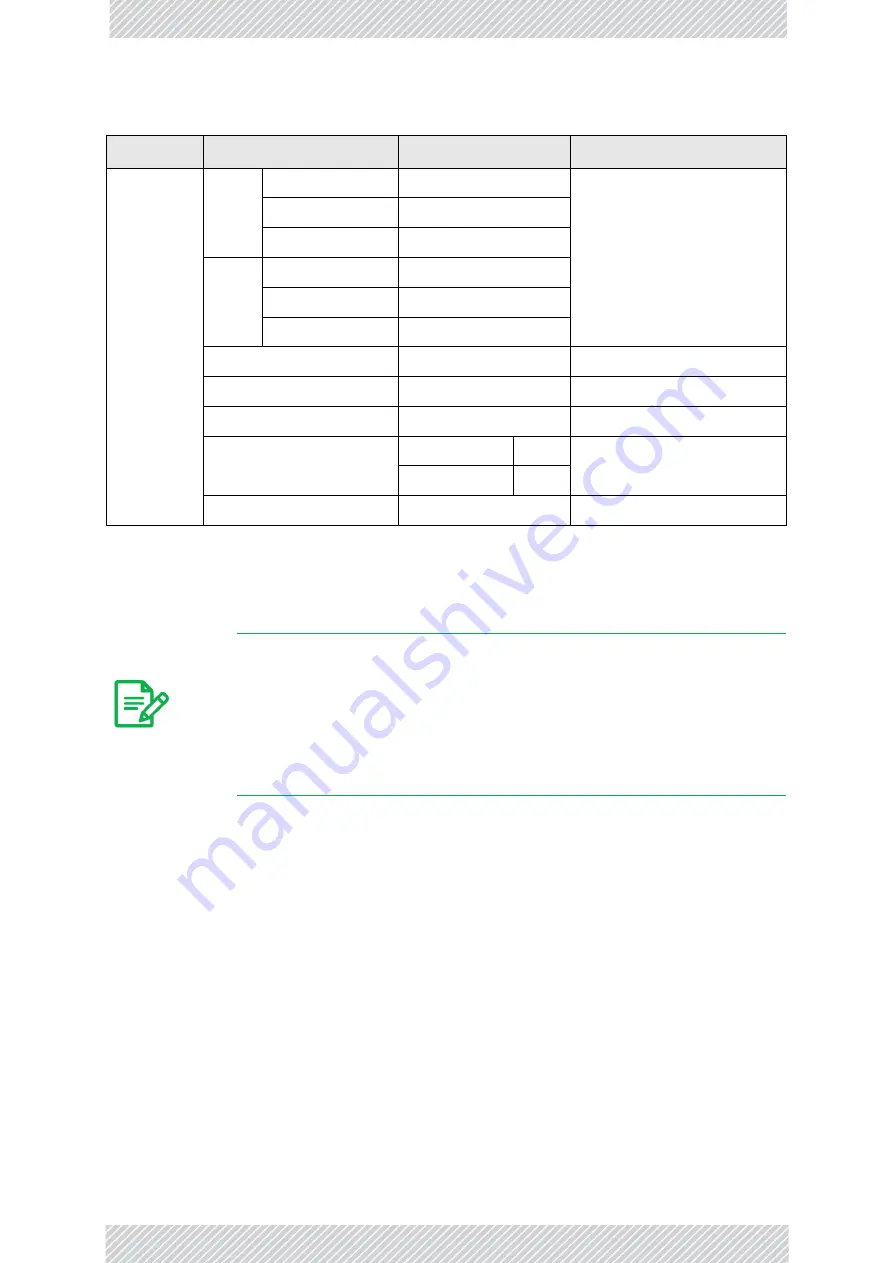
RADWIN
5000
HPMP
User
Manual
Release
3.5.70
5
‐
6
Getting
Started
with
the
RADWIN
Manager
We
have
add
place
‐
holders
for
a
further
three
nomadic
HSUs.
That
is,
up
to
four
vehicles
equipped
to
work
in
this
way,
may
operate
simultaneously
in
the
sector.
To
start
the
RADWIN
Manager:
1.
Connect
the
managing
computer
to
the
HBS
PoE
LAN
port.
2.
Check
that
you
have
connectivity
to
the
HBS.
You
can
do
this
by
opening
up
a
command
line
session
(
Start|Run
and
then
type,
cmd
).
At
the
command
prompt,
type
ping
10.104.50.200
You
should
see
something
like
this:
Table
5
‐
5:
Preconfigured setup - one nomadic HSU
Location
Attribute
Value
Remark
HNU.01.01
IPv4
Address
10.104.50.3
All
communicating
HSUs
and
HBS
in
the
same
subnet
Net
Mask
255.255.0.0
Default
Gateway
10.104.10.21
IPv6
Address
2005:104:50::3
Subnet
Prefix
Length
32
Default
Gateway
2005:104:20::21
Protocol
SNMPv1
Can
be
set
to
SNMPv3
or
both
v1
Contact
Brahms
Optional
Name
Brahms@HNU.01.01
Location
of
Contact
‐
optional
Time
Slots
Downlink
6
May
vary
with
context
Uplink
2
Unit
Serial
Number
P07030E000A0003B
Tip
Choose
your
unit
locations
carefully.
For
example,
for
three
collocated
HBSs
each
with
32
HSUs
covering
360°,
matters
get
out
of
hand
very
quickly
if
units
are
poorly
named.
They
can
always
be
identified
by
their
IP
addresses,
but
that
is
a
poor
substitute
for
effective
naming.
A
URL
‐
like
naming
pattern
based
on
HBS_n.HSU_y
is
clear
and
familiar
to
all
Internet
users.
Keeping
the
names
IP
address
independent
enables
you
to
copy
the
entire
sector
setup
to
a
different
geographic
location
without
IP
address
duplication.
Summary of Contents for 5000 HPMP
Page 1: ...USER MANUAL RADWIN 5000 POINT TO MULTIPOINT BROADBAND WIRELESS Release 3 5 70...
Page 21: ...Part 1 Basic Installation Release 3 5 70...
Page 69: ...Part 2 Sector Installation Release 3 5 70...
Page 155: ...Part 3 Sector Management Release 3 5 70...
Page 197: ...RADWIN 5000 HPMP User Manual Release 3 5 70 8 42 Nomadic...
Page 252: ...RADWIN 5000 HPMP User Manual Release 3 5 70 11 8 Registering HMUs 3 Open the Air Interface tab...
Page 290: ...Part 4 Site Synchronization Release 3 5 70...
Page 319: ...RADWIN 5000 HPMP User Manual Release 3 5 70 16 7 Configuring the GSU...
Page 320: ...Part 5 Advanced Installation Topics Release 3 5 70...
Page 354: ...Part 6 Field Installation Topics Release 3 5 70...
Page 396: ...Part 7 Product Reference Release 3 5 70...
Page 517: ......
















































