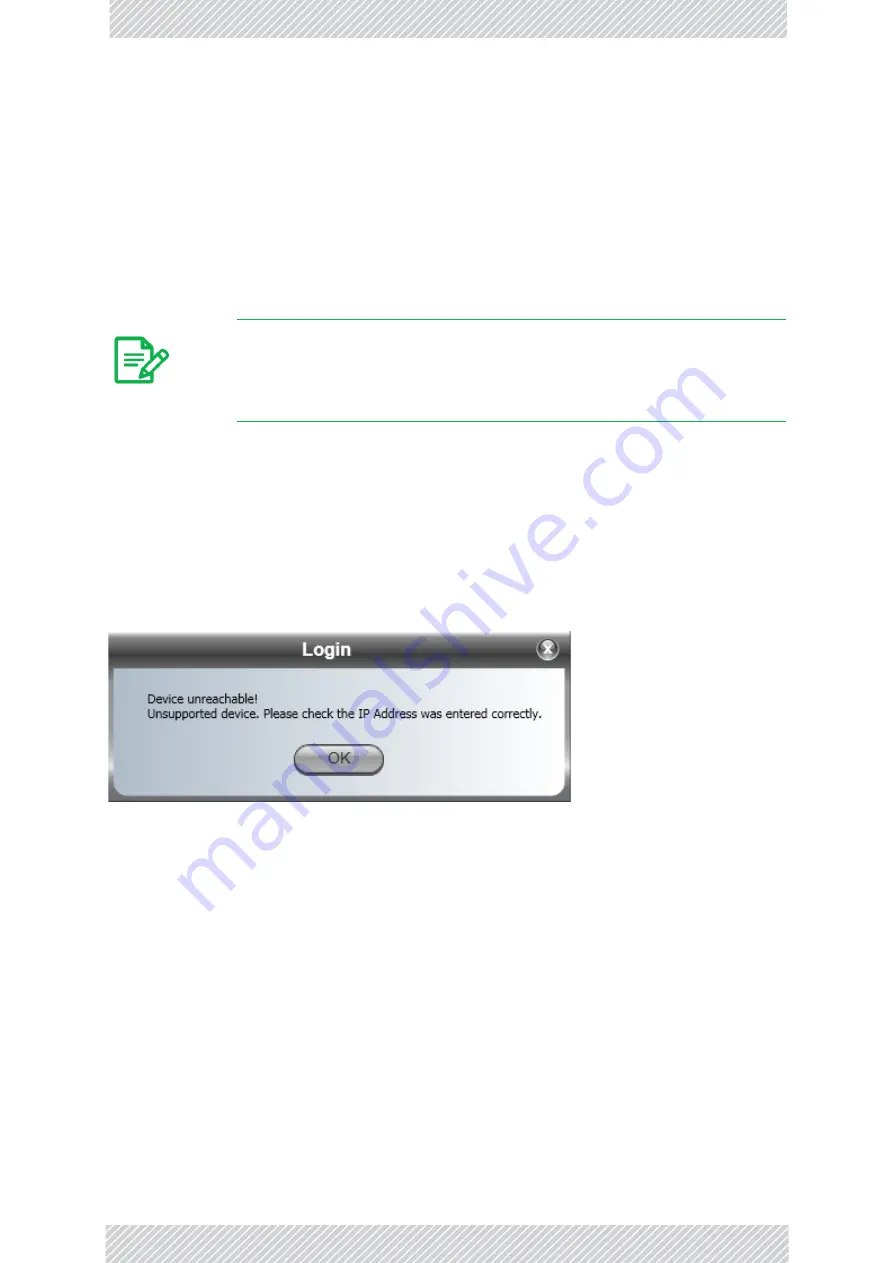
RADWIN
5000
HPMP
User
Manual
Release
3.5.70
5
‐
11
Log
‐
on
Errors
and
Cautions
The
Network
Manager
should
change
the
default
passwords
as
soon
as
possible,
particularly
if
SNMPv3
is
to
be
used.
Continuing
the
log
‐
on
procedure:
5.
If
your
User
Type
is
not
Operator,
then
choose
it
now.
6.
Enter
the
password.
7.
If
you
are
a
user
with
Read
‐
Write
permission,
click
Options
to
enter
the
Community
options
if
required.
Log
‐
on
Errors
and
Cautions
Unsupported
Device
Attempting
to
connect
to
an
unsupported
device
on
an
otherwise
valid
IP
address
(for
example,
a
LAN
printer)
will
result
in
the
following
error
message:
Figure
5
‐
8:
Unsupported
device
message
Incorrect
IP
Address
If
the
IP
address
chosen
is
invalid
or
the
sector
is
unreachable,
the
following
error
message
will
be
displayed:
Note
•
Leave
the
default
Community
passwords,
netman
for
read
‐
write,
and
public
for
read
‐
only.
•
If
you
are
a
user
with
read
‐
only
permission,
then
you
may
only
log
on
as
Observer.
Summary of Contents for 5000 HPMP
Page 1: ...USER MANUAL RADWIN 5000 POINT TO MULTIPOINT BROADBAND WIRELESS Release 3 5 70...
Page 21: ...Part 1 Basic Installation Release 3 5 70...
Page 69: ...Part 2 Sector Installation Release 3 5 70...
Page 155: ...Part 3 Sector Management Release 3 5 70...
Page 197: ...RADWIN 5000 HPMP User Manual Release 3 5 70 8 42 Nomadic...
Page 252: ...RADWIN 5000 HPMP User Manual Release 3 5 70 11 8 Registering HMUs 3 Open the Air Interface tab...
Page 290: ...Part 4 Site Synchronization Release 3 5 70...
Page 319: ...RADWIN 5000 HPMP User Manual Release 3 5 70 16 7 Configuring the GSU...
Page 320: ...Part 5 Advanced Installation Topics Release 3 5 70...
Page 354: ...Part 6 Field Installation Topics Release 3 5 70...
Page 396: ...Part 7 Product Reference Release 3 5 70...
Page 517: ......
















































