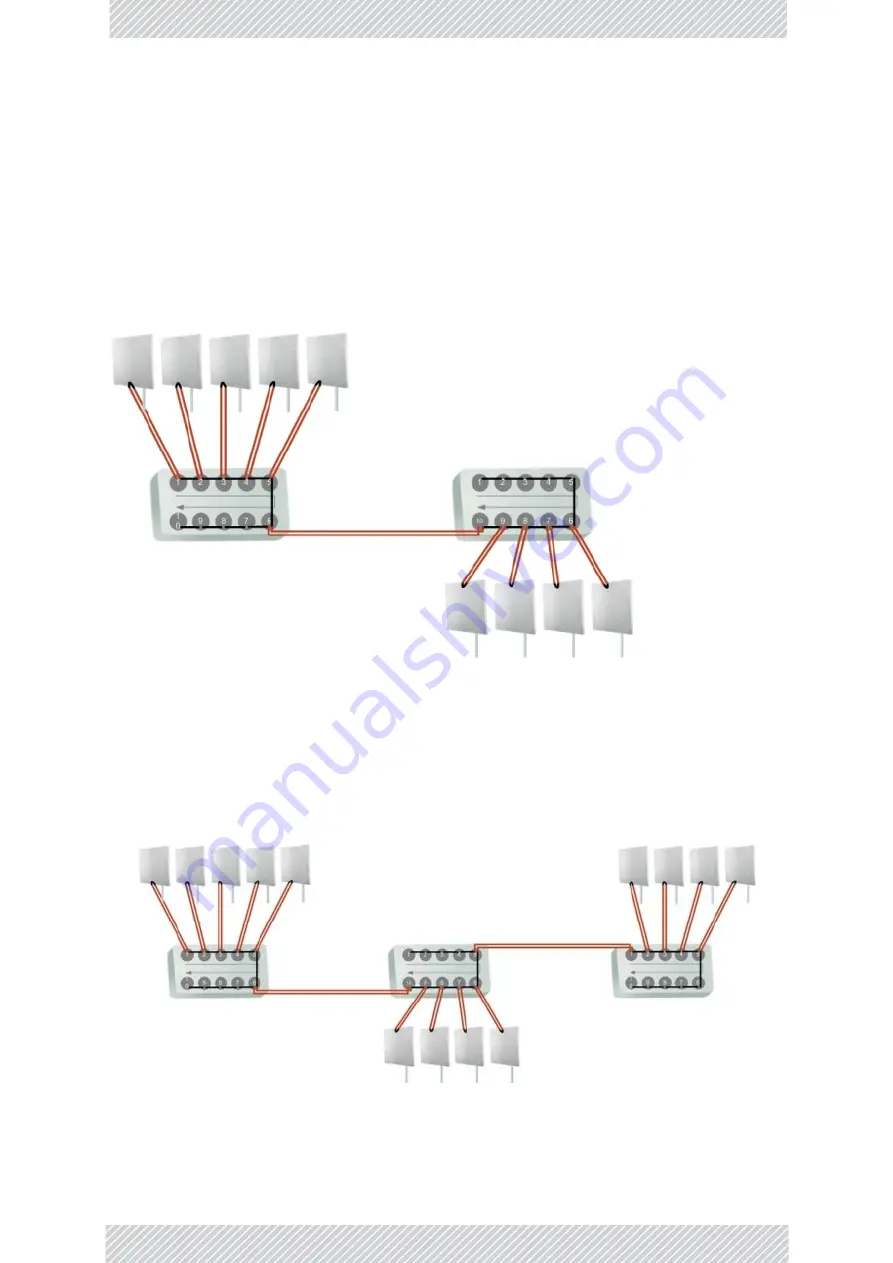
RADWIN
5000
HPMP
User
Manual
Release
3.5.70
14
‐
4
Using
More
than
One
HSS
Unit
Condition
1:
Cabling
Sequence
1. Up
to
nine
ODUs
may
be
connected
to
the
first
HSS
unit
using
HSS
ports
SYNC
1,
SYNC
2,
SYNC
3,...
up
to
SYNC
9
in
order
without
leaving
empty
ports.
2. The
next
available
SYNC
port
of
the
first
HSS
unit
should
be
connected
to
SYNC
10
of
the
second
HSS
unit
as
shown
in
.
In
the
illustration,
the
next
available
port
on
the
first
HSS
unit
is
SYNC
6.
3. The
second
HSS
unit
may
be
filled
out
with
up
to
nine
more
ODUs
in
reverse
order.
That
is,
connect
SYNC
9,
SYNC
8,
SYNC
7...
as
shown
in
Figure
14
‐
4:
Cascading
two
HSS
units
4. To
add
a
a
further
HSS
unit:
Connect
the
next
available
SYNC
port
from
the
second
HSS
unit
in
descending
order
(SYNC
5
in
to
SYNC
1
of
the
third
HSS
unit.
5. ODUs
are
connected
to
the
third
HSS
unit
from
SYNC
2
as
shown
in
,
in
ascending
order
:
Figure
14
‐
5:
Cascading
three
HSS
units
Summary of Contents for 5000 HPMP
Page 1: ...USER MANUAL RADWIN 5000 POINT TO MULTIPOINT BROADBAND WIRELESS Release 3 5 70...
Page 21: ...Part 1 Basic Installation Release 3 5 70...
Page 69: ...Part 2 Sector Installation Release 3 5 70...
Page 155: ...Part 3 Sector Management Release 3 5 70...
Page 197: ...RADWIN 5000 HPMP User Manual Release 3 5 70 8 42 Nomadic...
Page 252: ...RADWIN 5000 HPMP User Manual Release 3 5 70 11 8 Registering HMUs 3 Open the Air Interface tab...
Page 290: ...Part 4 Site Synchronization Release 3 5 70...
Page 319: ...RADWIN 5000 HPMP User Manual Release 3 5 70 16 7 Configuring the GSU...
Page 320: ...Part 5 Advanced Installation Topics Release 3 5 70...
Page 354: ...Part 6 Field Installation Topics Release 3 5 70...
Page 396: ...Part 7 Product Reference Release 3 5 70...
Page 517: ......
















































