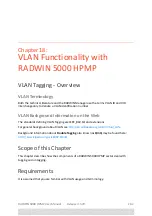RADWIN
5000
HPMP
User
Manual
Release
3.5.70
18
‐
7
Managing
the
HBS
over
the
Air
from
an
HSU
•
The
outer
tag
has
to
be
the
Provider’s
tag
(so
the
frame
is
not
filtered)
•
The
internal
tag
has
to
be
management
VLAN
ID
To
avoid
mix
‐
ups,
best
practice
is
to:
•
Separate
the
management
and
data
ports
•
Define
only
a
data
port
with
Provider
function
Managing
the
HBS
over
the
Air
from
an
HSU
If
traffic
VLAN
tagging
is
in
force
for
the
HSU
ingress
direction
and
management
VLAN
is
in
use
at
the
HBS,
then
the
VLAN
ID
at
the
HSU
ingress
direction
must
be
the
same
as
the
VLAN
ID
for
management
at
the
HBS.
Configuration
of
VLAN
Tagging
for
Ethernet
Service
VLAN
configuration
is
carried
out
per
HSU.
It
is
up
to
you
to
ensure
consistency
between
the
HSUs.
HSU
VLAN
tagging
can
only
be
configured
from
one of the
HSU
views from the
HBS.
You
can
not
log
on
to
an
HSU
directly
and
do
it
from
the
HSU
main
window.
The
reason
is
that
the
HSU
maintains
the
HSU
tagging
information
in
its
internal
per
HSU
configuration
record.
To
set
up
an
HSU
for
VLAN
tagging:
1.
Right
click
an
HSU
on
the
HBS
window,
and
then
click
Configure
|
Ethernet
|
VLAN
Configuration
.
The
VLAN
Configuration
window
is
displayed:
Summary of Contents for 5000 HPMP
Page 1: ...USER MANUAL RADWIN 5000 POINT TO MULTIPOINT BROADBAND WIRELESS Release 3 5 70...
Page 21: ...Part 1 Basic Installation Release 3 5 70...
Page 69: ...Part 2 Sector Installation Release 3 5 70...
Page 155: ...Part 3 Sector Management Release 3 5 70...
Page 197: ...RADWIN 5000 HPMP User Manual Release 3 5 70 8 42 Nomadic...
Page 252: ...RADWIN 5000 HPMP User Manual Release 3 5 70 11 8 Registering HMUs 3 Open the Air Interface tab...
Page 290: ...Part 4 Site Synchronization Release 3 5 70...
Page 319: ...RADWIN 5000 HPMP User Manual Release 3 5 70 16 7 Configuring the GSU...
Page 320: ...Part 5 Advanced Installation Topics Release 3 5 70...
Page 354: ...Part 6 Field Installation Topics Release 3 5 70...
Page 396: ...Part 7 Product Reference Release 3 5 70...
Page 517: ......