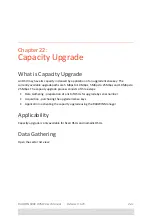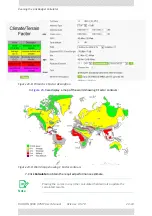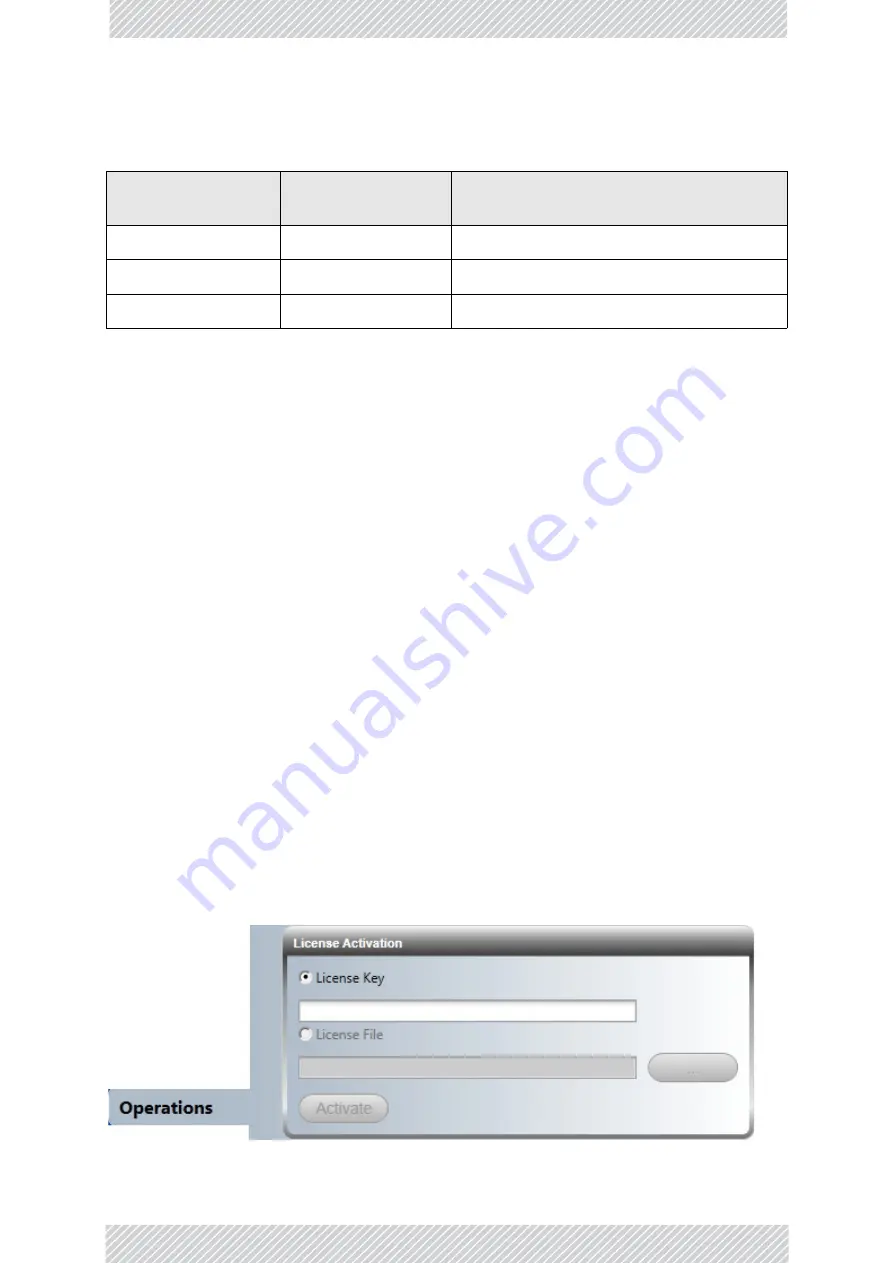
RADWIN
5000
HPMP
User
Manual
Release
3.5.70
22
‐
3
Acquisition
Prepare
a
table
similar
to
Columns
1
is
for
your
own
convenience.
Later
you
will
copy/paste
the
capacity
upgrade
key
into
column
3
as
a
permanent
convenient
record.
Acquisition
Send
the
supplier
of
your
equipment
a
Purchase
Order
for
your
Capacity
Upgrade
List
(Use
either
the
original
text/spreadsheet
file
or
column
2
of
Ensure
that
you
include
a
current
address
for
receipt
of
the
key
list.
Upon
completion
of
the
order,
you
will
receive
an
with
an
attached
list
consisting
of
serial
numbers
and
a
licence
key
per
serial
number.
The
licence
keys
are
quite
long
and
it
is
important
that
you
receive
them
in
electronic
format
for
subsequent
copy/pasting.
Application
Individual
HSU
Capacity
Upgrade
The
following
procedure
can
be
carried
out
by
direct
connection
to
an
HSU
(typically
not
active
in
a
sector)
or
from
the
HBS.
Using
your
completed
Capacity
Upgrade
table
(or
the
supplied
email)
and
for
each
HSU
in
turn,
open
the
Configuration
|
Operations
window.
(You
may
do
this
from
the
HBS
or
by
direct
connection
‐
whatever
is
most
convenient.)
Copy
paste
the
license
key
to
the
License
Key
field.
Click
the
Activate
button
(will
becomes
enabled).
Table
22
‐
1:
HSU
Capacity
Upgrade
List
HSU
Name
(1)
HSU
Serial
Number
(2)
Capacity
Upgrade
Key
(3)
Brahms@HNU.01.01
PIN580I500A00003
Haydn@HFU.01.01
PIN580I500A00004
Mozart@HFU.01.02
PIN580I500A00005
Summary of Contents for 5000 HPMP
Page 1: ...USER MANUAL RADWIN 5000 POINT TO MULTIPOINT BROADBAND WIRELESS Release 3 5 70...
Page 21: ...Part 1 Basic Installation Release 3 5 70...
Page 69: ...Part 2 Sector Installation Release 3 5 70...
Page 155: ...Part 3 Sector Management Release 3 5 70...
Page 197: ...RADWIN 5000 HPMP User Manual Release 3 5 70 8 42 Nomadic...
Page 252: ...RADWIN 5000 HPMP User Manual Release 3 5 70 11 8 Registering HMUs 3 Open the Air Interface tab...
Page 290: ...Part 4 Site Synchronization Release 3 5 70...
Page 319: ...RADWIN 5000 HPMP User Manual Release 3 5 70 16 7 Configuring the GSU...
Page 320: ...Part 5 Advanced Installation Topics Release 3 5 70...
Page 354: ...Part 6 Field Installation Topics Release 3 5 70...
Page 396: ...Part 7 Product Reference Release 3 5 70...
Page 517: ......