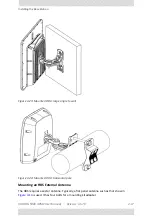RADWIN
5000
HPMP
User
Manual
Release
3.5.70
4
‐
19
Installing
the
Base
Station
Figure
4
‐
27:
HBS:
Grounding
lug
Installing
a
PoE
device
The
PoE
device
is
a
very
simple
piece
of
equipment.
It
has
a
recessed
three
pin
AC
power
plug,
a
matching
power
cable,
a
LAN
‐
In
port
(from
a
switch),
a
LAN
‐
Out
port
(to
the
HBS)
and
a
power
LED,
green
under
normal
operation.
It
is
typically
strapped
into
a
network
equipment
rack
using
plastic
ties.
It
may
also
sit
free
on
a
tray
or
table
‐
top.
Connecting
the
HBS
to
the
PoE
device
Connect
the
HBS
to
the
LAN
‐
Out
port
only.
It
will
not
work
on
the
LAN
‐
In
port.
Connecting
the
PoE
Device
to
a
Network
Connect
the
PoE
to
network
equipment
such
as
a
switch
from
the
LAN
‐
In
port.
Connecting
network
equipment
to
the
LAN
‐
Out
port
may
damage
it.
Powering
up
the
HBS
from
a
Poe
Device
Connecting
the
HBS
port
labelled
IDU
to
a
powered
up
PoE
is
sufficient.
If
you
have
not
already
closed
and
weather
‐
sealed
the
HBS
IDU
port,
then
inside
it
you
can
see
an
amber
colored
power
LED
which
turn
green
when
the
HBS
is
activated.
(See
Mounting
the
Lightning
Protection
Units
The
use
of
lightning
protection
is
dependent
on
regulatory
and
end
user
requirements.
The
RADWIN
5000
HPMP
ODU
is
designed
with
surge
limiting
circuits
to
minimize
the
risk
of
damage
due
to
lightning
strikes.
RADWIN
recommends
the
use
of
additional
surge
arrestor
devices
to
protect
the
equipment
from
nearby
lightning
strikes.
Summary of Contents for 5000 HPMP
Page 1: ...USER MANUAL RADWIN 5000 POINT TO MULTIPOINT BROADBAND WIRELESS Release 3 5 70...
Page 21: ...Part 1 Basic Installation Release 3 5 70...
Page 69: ...Part 2 Sector Installation Release 3 5 70...
Page 155: ...Part 3 Sector Management Release 3 5 70...
Page 197: ...RADWIN 5000 HPMP User Manual Release 3 5 70 8 42 Nomadic...
Page 252: ...RADWIN 5000 HPMP User Manual Release 3 5 70 11 8 Registering HMUs 3 Open the Air Interface tab...
Page 290: ...Part 4 Site Synchronization Release 3 5 70...
Page 319: ...RADWIN 5000 HPMP User Manual Release 3 5 70 16 7 Configuring the GSU...
Page 320: ...Part 5 Advanced Installation Topics Release 3 5 70...
Page 354: ...Part 6 Field Installation Topics Release 3 5 70...
Page 396: ...Part 7 Product Reference Release 3 5 70...
Page 517: ......