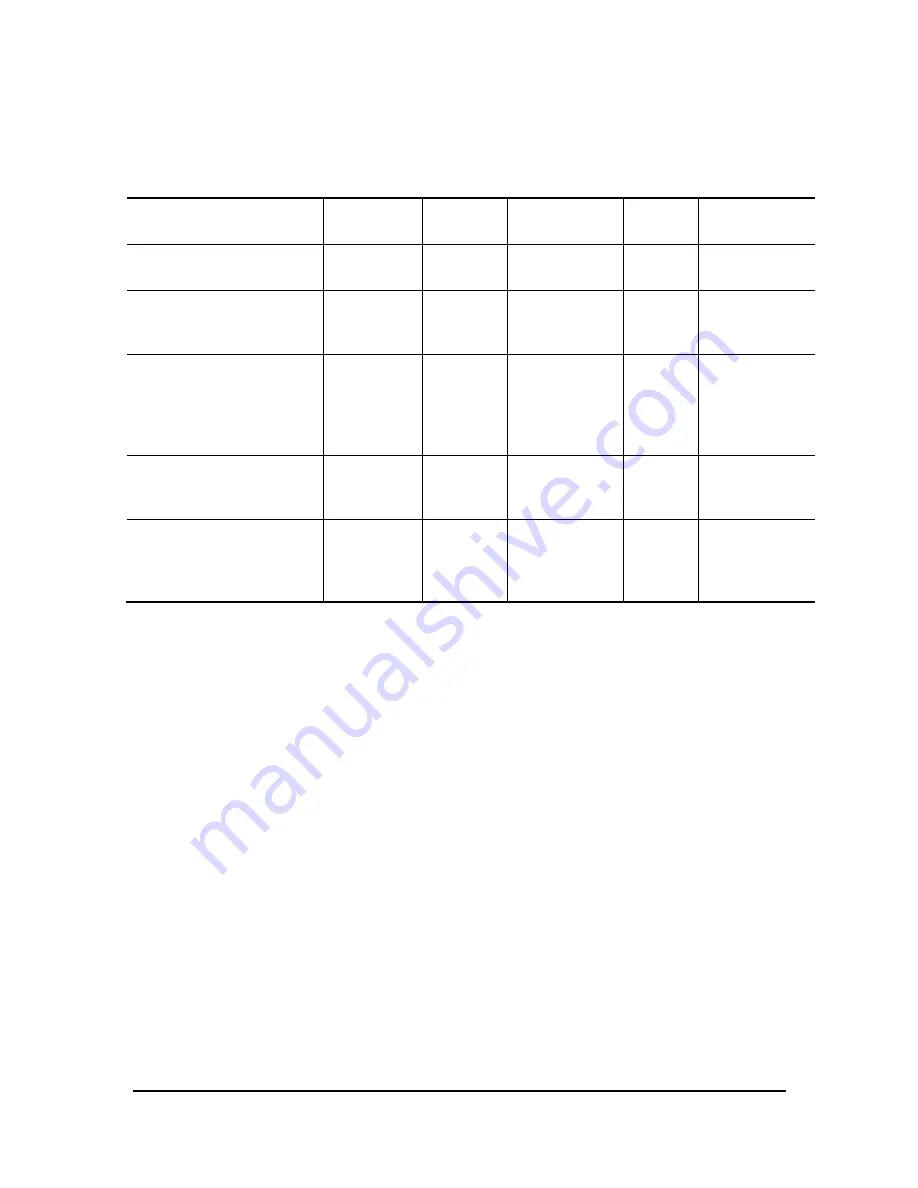
Testing the Connection
WinLink User and Installation Guide
Version 1.750
6-105
versionsIncompatibility
- different software versions were detected that
are not compatible. User needs to perform local upgrades.
Table
6-2: Link Compatibility Trap Messages
Link State
Link
Link
Status
Site
Description
Site Link
Status
State text
Color
Desc.
Color
Color
fullCompatibility
Active
Green
SW
Upgrade Availa
ble
Yellow
Green
restrictedCompatibility
Active - SW
Version
mismatch
Magenta
(Same as
authentic
ation
error)
SW Upgrade
Recommended
Yellow
Magenta
(Same as
authentication
error)
softwareUpgradeRequired
Active – SW
Upgrade
Required
Brown
(Major)
SW Upgrade
Required
Yellow
Brown (Major)
versionsIncompatibility
Not Active -
SW
Upgrade
Required
Red
Local SW
Upgrade
Required
Yellow
Red
Testing the Connection
Testing the connection supports activation of the internal and external
loopbacks on the local and remote units.
Æ
To activate a loopback:
1.
From the Maintenance menu, choose
Set Loopbacks
.
The Loopbacks dialog box appears:
















































