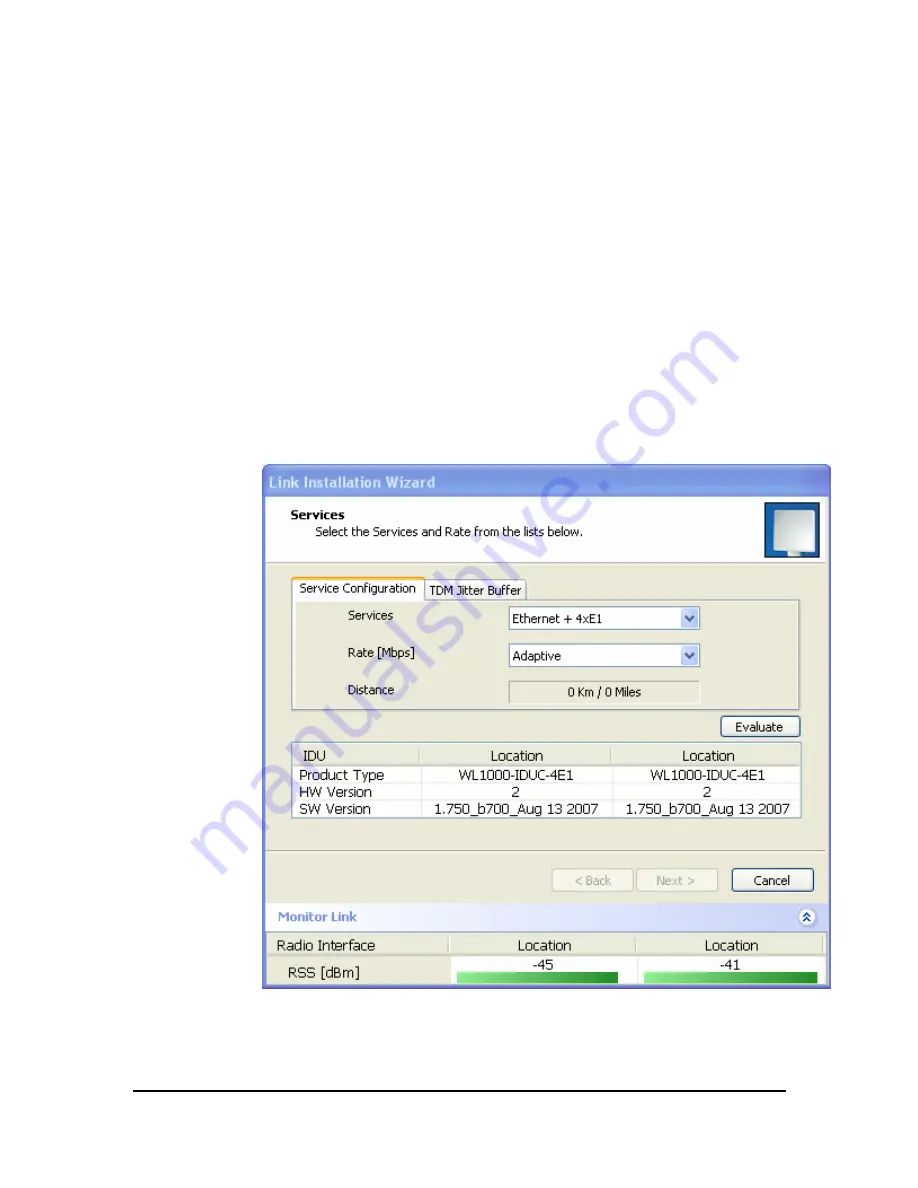
Link Configuration Wizard
WinLink User and Installation Guide
Version 1.750
5-77
site, while the second side of the link maintains the highest rate
possible (Asymmetric).
Adaptive modulation can be changed in both Installation and
Configuration wizards.
For versions 1.6 and greater, distance between the sites is
automatically measured.
If TDM services are selected, then the Evaluate icon shows on the
screen while the maximum rate is evaluated.
When evaluation is complete the icon changes and the following
message is shown:
Service has been evaluated, click
Next
to continue.
3.
Click
Next
.
The TDM Parameters dialog box or the Finish screen appears
depending on which services were selected.
Figure
5-6: Services Dialog Box, E1/T1 Interface
















































