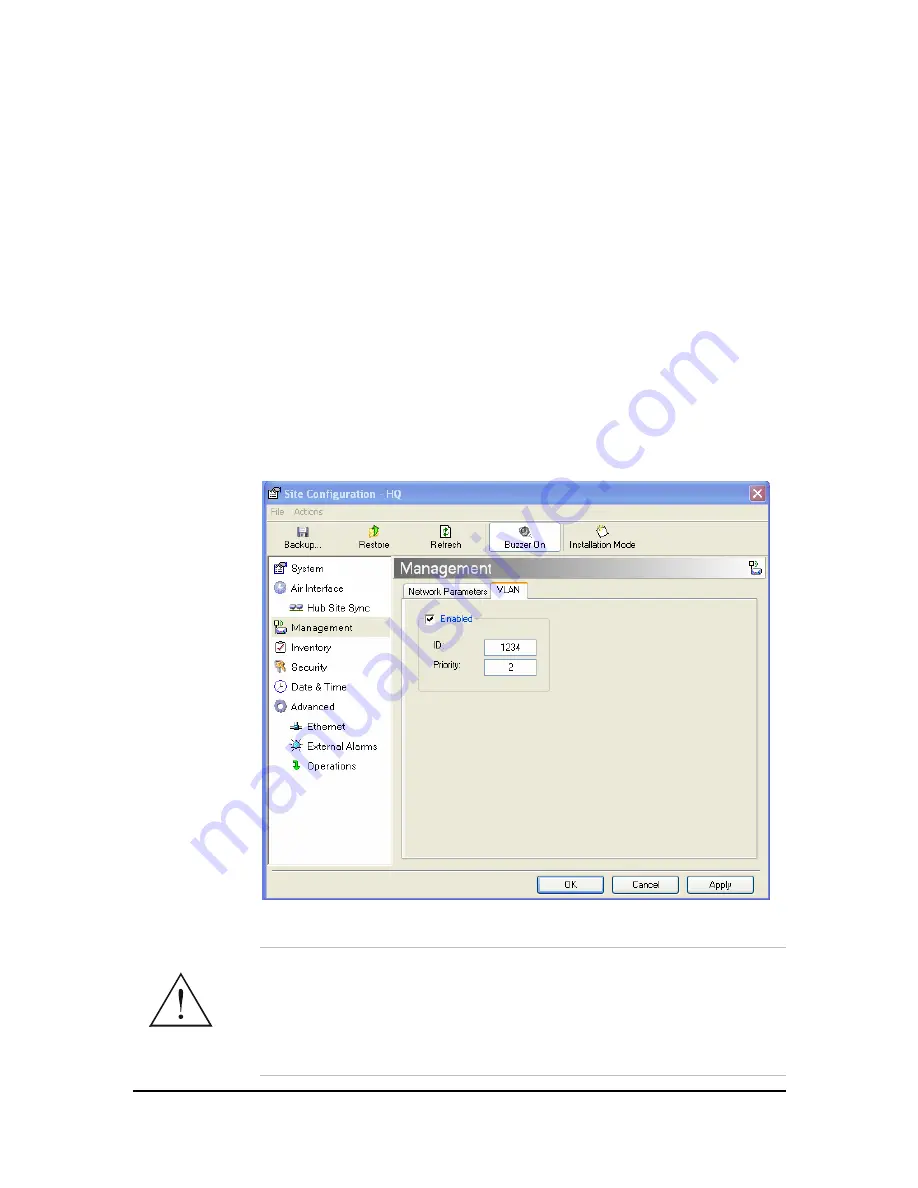
Configuring the Site
WinLink User and Installation Guide
Version 1.750
5-87
Æ
To enable VLAN management:
1.
Click
Configuration
from the main menu.
2.
Select which site to configure (HQ or Remote site).
3.
Select Management.
4.
Open the VLAN tab.
5.
Check The Enabled
box.
6.
Enter a VLAN ID.
After entering the VLAN ID, only packets with the specified VLAN ID
are processed by the ODU. This includes all the protocols supported
by the ODU (ICMP, SNMP, TELNET and NTP). The VLAN priority is
used for the traffic sent from the ODU to the management
workstation. VLAN management affects all types of management
connections (local, network and over the air).
7.
Enter a Priority number.
Figure
5-14: Configuring VLAN Settings
Changing this parameter causes the management application to
immediately disconnect. In order to avoid problems, it is recommended
to verify the change by setting the VLAN only to one ODU, and only
after verifying the VLAN network operation, change the other VLAN
setting can be changed.
Warning















































