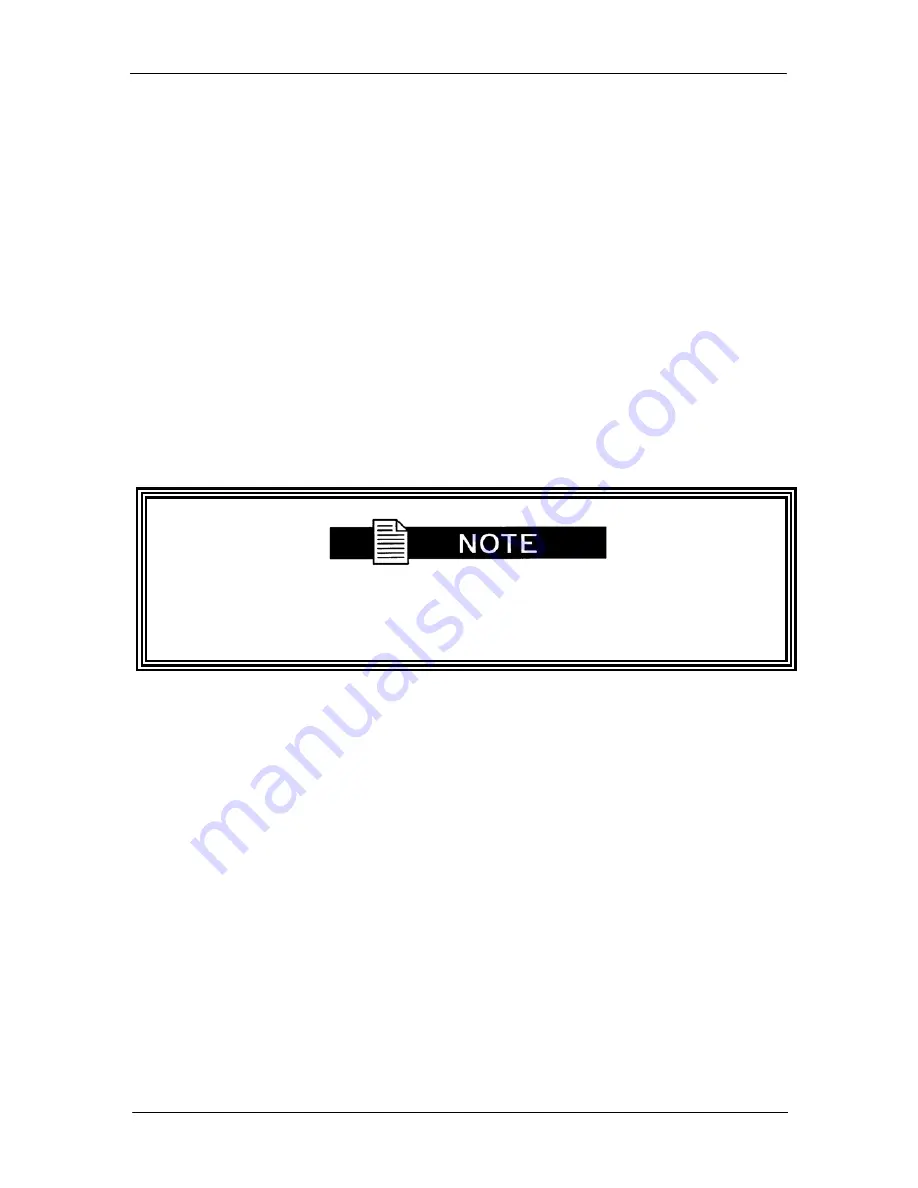
DMD50 Universal Satellite Modem
Appendix H
TM118 – Rev. 1.1
H
-9
To View the current Timeslot Assignment:
1.
If there is a question of the channels not being entered properly, the Mapping
Menu may be used to see how the channels/timeslots are configured in the
modem.
2.
Use <ENTER> and the Arrow Keys to make the mapping menu read (for the Tx
Side):
Map Copy
TX ACTIVE > TX EDIT
3.
Press <ENTER>. The modem has now copied the current Tx Settings to the Tx
Channel/Timeslot Display.
4.
For the Rx Side:
Map Copy
RX ACTIVE > RX EDIT
5.
Press <ENTER>. The modem has now copied the current Rx Settings to the Rx
Channel/Timeslot display ).
It is not mandatory to assign timeslots in sequential order, although the
lowest timeslot must be entered in the lowest channel. For example:
timeslots may be assigned 1 - 2, 2 - 5, etc. but not 1 - 5, 2 - 2.
H.1 Configuring the Modem for Drop and Insert
Several dependencies exist when configuring the modem for Drop and Insert (D&I). The
following paragraphs explain these dependencies and provide the user with the information
required to ensure smooth transition into D&I and to minimize the potential impact of these
dependencies.
H.1.1 Data Rate
Data Rate affects the Drop and Insert function in the following ways:
•
It determines the number of Satellite Channels that will be displayed in the Edit Maps.
•
It contributes to the Operational Mode selection process. Trying to change the
Operational Mode to D&I when a data rate is not set to a valid D&I rate will result in
the error message ‘INVALID DATA RATE,’ and the mode change will not be allowed.
•
It contributes to the Terrestrial Framing Mode selection process. Trying to select a
T1-type Drop Mode such as T1-ESF with the mod data rate set to 1920000 bps (a
valid E1 D&I rate but not a valid T1 rate) will result in the error message ‘INVALID
DROP MODE’ and the selection will not be allowed. Trying to select a T1 type Insert
Summary of Contents for DMD50
Page 2: ......
Page 3: ......
Page 16: ...DMD50 Universal Satellite Modem Table of Contents TM118 Rev 1 1 xv...
Page 17: ......
Page 20: ...DMD50 Universal Satellite Modem Introduction TM118 Rev 1 1 1 3...
Page 21: ......
Page 27: ...Installation DMD50 Universal Satellite Modem 2 6 TM118 Rev 1 1...
Page 53: ...Theory of Operation DMD50 Universal Satellite Modem 3 26 TM118 Rev 1 1...
Page 97: ...User Interfaces DMD50 Universal Satellite Modem 4 44 TM118 Rev 1 1...
Page 122: ...DMD50 Universal Satellite Modem Rear Panel Interfaces TM118 Rev 1 1 5 25...
Page 123: ......
Page 132: ...DMD50 Universal Satellite Modem Maintenance and Troubleshooting TM118 Rev 1 1 6 9...
Page 133: ......
Page 158: ...DMD50 Universal Satellite Modem Technical Specifications TM118 Rev 1 1 7 25...
Page 159: ......
Page 162: ...DMD50 Universal Satellite Modem Appendix A TM118 Rev 1 1 A 3...
Page 163: ......
Page 170: ...DMD50 Universal Satellite Modem Appendix B TM118 Rev 1 1 B 7...
Page 171: ......
Page 174: ...DMD50 Universal Satellite Modem Appendix C TM118 Rev 1 1 C 3...
Page 175: ......
Page 184: ...DMD50 Universal Satellite Modem Appendix D TM118 Rev 1 1 D 9...
Page 185: ......
Page 192: ...DMD50 Universal Satellite Modem Appendix E TM118 Rev 1 1 E 7...
Page 193: ......
Page 200: ...DMD50 Universal Satellite Modem Appendix F TM118 Rev 1 1 F 7...
Page 201: ......
Page 205: ...Appendix G DMD50 Universal Satellite Modem G 4 TM118 Rev 1 1...
Page 224: ...DMD50 Universal Satellite Modem Appendix H TM118 Rev 1 1 H 19...
Page 225: ......
Page 231: ...Appendix I DMD50 Universal Satellite Modem I 6 TM118 Rev 1 1...
















































