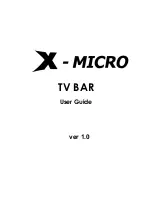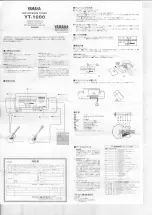889-3809-02
Model 2018E Operations Manual Rev Apr 2020 Page
6
of 39
jumper-hole pair disables short or skipped yellow monitoring, removes the yellow from the multiple indication test
for that channel, and removes the yellow from all conflict tests.
2.4
FEATURES
2.4.1
MONITOR POWER UP / POWER RECOVERY
When the AC+ input voltage exceeds 103V
RMS
(98V
RMS
if the factory option for Low AC Power Thresholds is
active) on power up or during power recovery, the monitor will begin a Power Up sequence.
On power up, the Output Relay contacts close.
The Stop Timing output becomes inactive.
The AC POWER indicator flashes at a 4 Hz rate.
A ten second max power up timer starts.
A four second delay is timed.
The monitor begins to count WATCHDOG TIMER transitions.
In the 210 mode of operation, if a transition occurs before the max power up timer
reaches ten seconds, the Output relay contacts open and all monitoring functions become
active.
In the 2010 mode of operation, if five transitions are counted before the max power up
timer reaches ten seconds, the Output relay contacts open and all monitoring functions
become active.
If the max power up timer reaches ten seconds, the Stop Timing output activates and a Watchdog
Timer fault is generated and the
WDT ERROR
indicator turns on.
2.4.2
MONITOR POWER FAILURE
The monitor responds to a Power Failure by entering a non-latching flash state. The monitor responds to a Power
Failure whether it is the result of over-current protection device operation, failure of the monitor power supply,
absence of proper operating AC Line voltage, or absence of proper operating AC Line frequency as defined below.
The AC+ input is considered to be ON if the voltage level is greater than 103V
RMS AND
the line frequency is
between 57.5 Hz and 62.5 Hz. It is considered to be OFF if the voltage level drops to less than 98V
RMS
or the line
frequency becomes less than 56.0 Hz or greater than 64.0 Hz. The hysteresis from the OFF state to the ON state or
vice versa is at least 3V
RMS
and the line frequency hysteresis is at least 1.0 Hz. If the factory option for Low AC
Power Thresholds is active, the AC+ input is considered to be ON if the voltage level is greater than 98V
RMS
and it
is considered to be OFF if the voltage level drops to less than 92V
RMS
.
The monitor responds to Power Failure as follows:
If the AC+ input is OFF for 400 milliseconds or less, the monitor continues to operate as though the
AC+ input had remained ON. The Fault relay contacts do not transfer to the fault condition during
this interval.
If the AC+ input is OFF for 450 milliseconds or more, the monitor transfers the Fault relay contacts to
the fault condition. The time interval from the start of the AC+ input being OFF and the transfer of
the Fault relay to the Fault state does not exceed 475 milliseconds. The relay maintains this state for
the duration of the Power Failure and will enter the Power Recovery mode when power returns.
Power Failure lasting between 400 and 450 milliseconds may or may not cause the monitor to enter
the power failure state.
2.4.3
RESET
Activation of the front panel manual reset switch or the Reset input causes the Form C Output relay contacts to
transfer to the no fault condition. The monitor remains in the no fault condition only if no existing faults and all
input voltages are at the proper operating levels.
Each activation of the front panel manual reset switch or the Reset input causes a one-time reset input to the
monitor. A continuously activated front panel reset or Reset input will not prevent the monitor from monitoring
any fault conditions and/or transferring the Output relay contacts to the fault condition. The front panel reset or
Reset input must be removed and reapplied to activate a new reset input to the monitor. Activation of either reset
will cause all of the front panel LEDs to turn on for 300 milliseconds.
The only intended purpose of the reset input is to facilitate automated testing of the monitor.