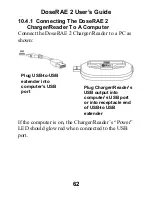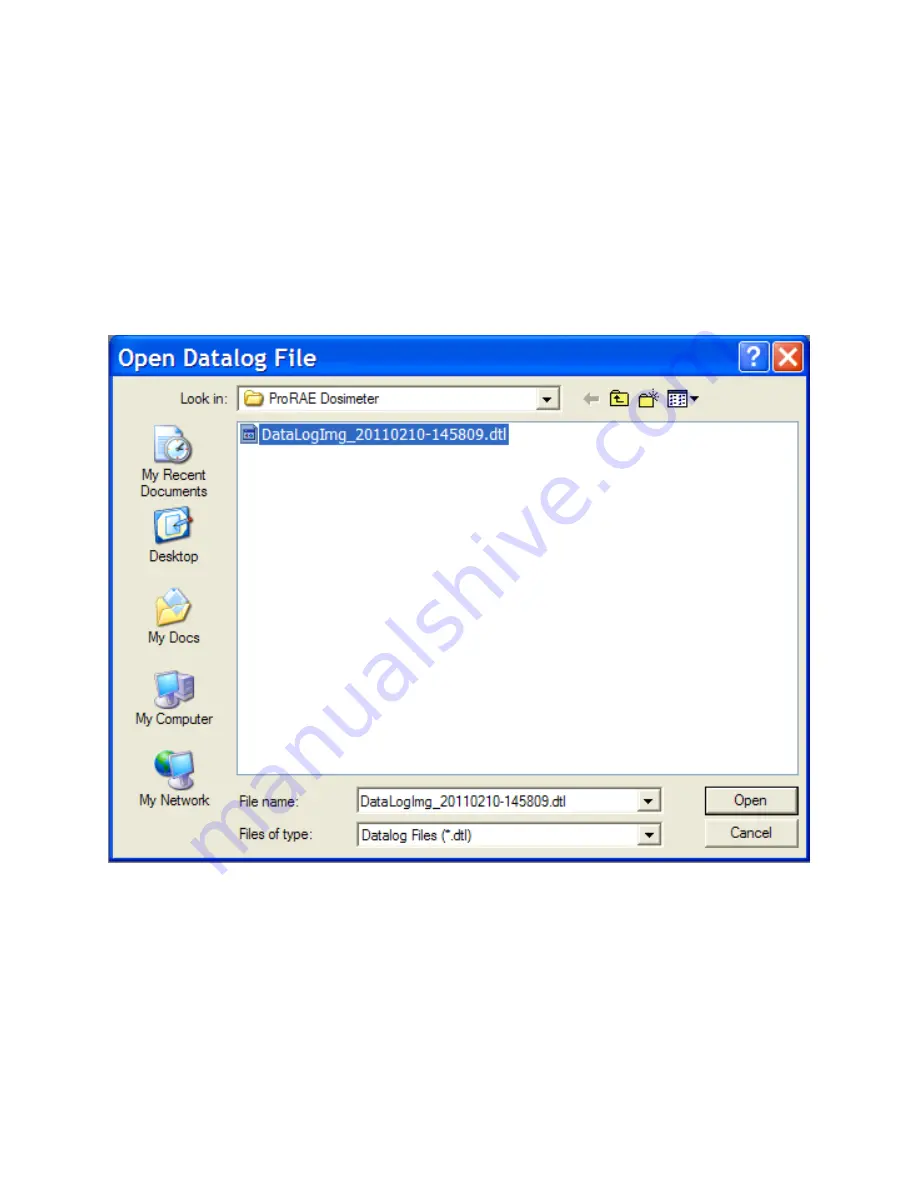
DoseRAE 2 User’s Guide
65
10.5.1 Open Datalog
If you have a saved datalog, you can open it in
ProRAE Dosimeter. Select “File” and then “Open
Datalog.” The list of datalogs, which end in a “.dtl”
suffix is shown:
Click on the name of the file to highlight it, and then
click “Open.” The datalog loads into the ProRAE
Dosimeter window for examination.
Summary of Contents for DoseRAE 2
Page 2: ...2011 RAE Systems Inc...
Page 115: ...DoseRAE 2 User s Guide 113...
Page 116: ...P N 035 4025 000 Rev A March 2011...