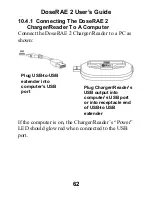DoseRAE 2 User’s Guide
71
Note:
When you click “OK” to perform the upgrade,
all related windows are closed.
The third section of the menu allows you to access
information on the User Config(uration) and the
Firmware Version. The User Config includes all
parameters and settings for the DoseRAE 2, while
Firmware Version tells you only the currently used
firmware in a small window.
Note:
If you close the Instrument List, you can
reopen it by selecting the menu item View, and then
selecting Instrument List:
10.5.6 User Configuration
At the Instrument List, double-click the instrument
listed, or right-click and select “User Config” to
view the User Configuration window.
Summary of Contents for DoseRAE 2
Page 2: ...2011 RAE Systems Inc...
Page 115: ...DoseRAE 2 User s Guide 113...
Page 116: ...P N 035 4025 000 Rev A March 2011...