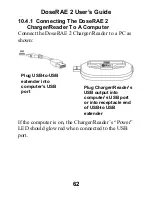DoseRAE 2 User’s Guide
74
10.5.7 Changes And Safeguards
When you make a change to any parameter, the
color changes from black to red, indicating the
change. In the case of something you input, the
numbers will be shown in red:
For parameters that are not numbers, differences are
indicated by the parameter labels changing to red.
For example:
and
When you are satisfied with your change(s) click the
“Set” or “Set All” button to save the change and set
it in the DoseRAE 2.
If you enter an illegal value, a message informs you
of the error when you click Set or Set All. It also
explains the reason for the message.
Summary of Contents for DoseRAE 2
Page 2: ...2011 RAE Systems Inc...
Page 115: ...DoseRAE 2 User s Guide 113...
Page 116: ...P N 035 4025 000 Rev A March 2011...