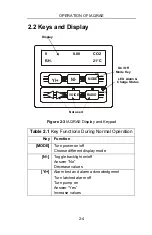OPERATION OF IAQRAE
2-5
2.3 Turn Power On/Off
The Charge LED at the front of the monitor will light up when
the monitor is plugged into the AC charger. When the LED is
red, the battery is still charging. When the LED is green, the
battery is fully charged and IAQRAE is ready for use.
To turn ON
Press [MODE]. The audio buzzer will beep once, and the
screen will display the following, in order:
•
“Multi-gas Monitor Version n.nn” (the software version)
•
Custom power-on-name, which can be changed by the
customer using the ProRAE Suite Software
•
Model number, serial number, current date & time, and
temperature
•
Each sensor socket to check if a valid sensor is installed
If a new sensor is installed, a message to remind the user
to calibrate the sensor will be displayed followed by a
message that the alarm limits have been reset to the
default values for the new sensor. If a sensor reaches its
expected end of life, a “Warranty Expired” message will be
displayed.
•
Last calibration date
•
Preset alarm limits for each sensor
•
Battery
voltage
•
Shut off voltage
•
User
mode
•
Alarm
mode
•
Available data storage memory (in hours)
•
Datalog
mode
•
Datalog period (60 seconds)
•
Instantaneous reading of the gas concentration in ppm
To turn OFF
Press and hold [MODE] for 5 seconds. The monitor will beep
once every second during the power-down sequence. A
countdown timer will show the remaining seconds. After that,
the screen will flash “Off!” and then go blank, indicating the
monitor is off.