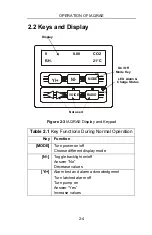OPERATION OF IAQRAE
2-13
2.7 Backlight
The LCD is equipped with a backlight to assist reading under
poor lighting conditions. When the monitor is in normal
operation, the backlight may be manually turned on by pressing
and holding [N/-] for one second. Press [N/-] a second time to
turn off. If [N/-] is not pressed, the backlight will automatically
turn off to save power. The backlight will automatically activate
during alarm condition(s).
Note:
The LED backlight consumes a significant amount of
energy from the battery and shortens the operating time of the
monitor by 20 - 30%.