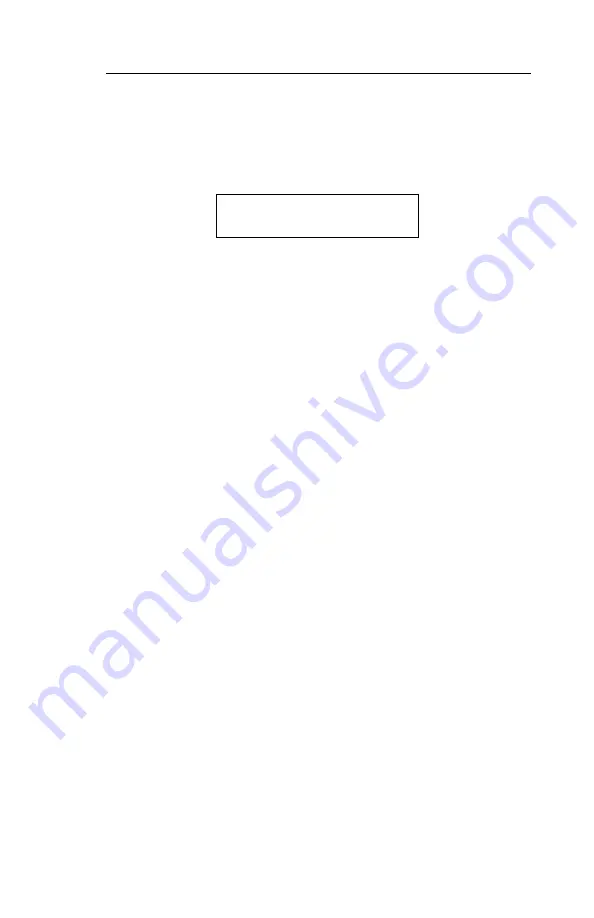
PROGRAMMING OF IAQRAE
4-29
4.5.7 Change Password
The user can modify the password from the monitor.
1. When the “Change Password?” screen appears, press
[Y/+] and the display will show the current password:
Password =
0000 Save?
2. Press [MODE] to move the cursor from “Save?” to the left
digit. Press [Y/+] or [N/-] to cycle through all 10 numerals.
Press [MODE] to move to the next digit. Repeat until all 4-
digits of the new password have been entered.
3. Press [MODE] to advance to “Save?” Press [Y/+] to accept
the new password and move to the next submenu. To
discard changes, press [N/-].
















































