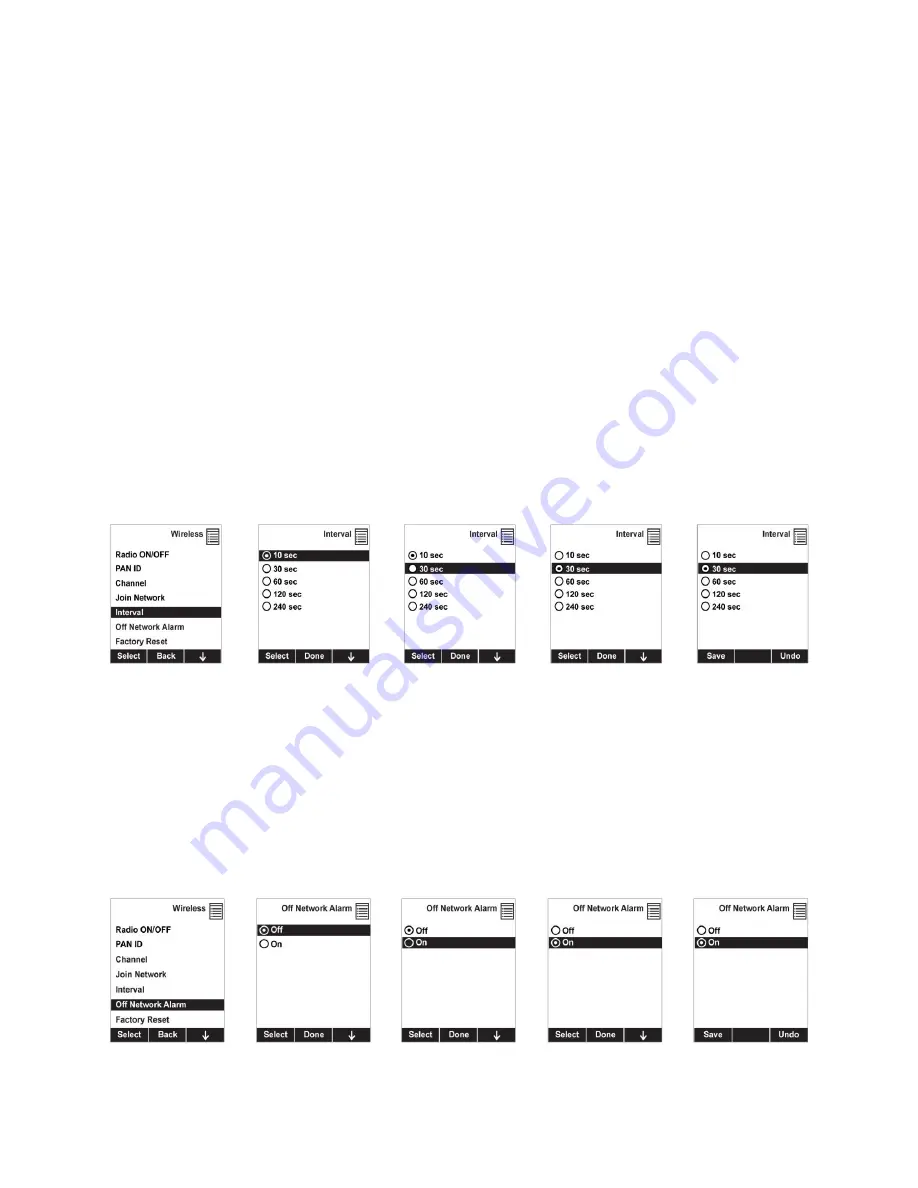
MultiRAE
User’s Guide
45
While it is searching for a network to join, the display shows this message:
Joining Network
Please Wait
If it is unsuccessful, you will see this message:
Failed To Join Network
Check your other settings, as well as those of the network you are trying to join.
You can press [Y/+] to retry or [N/-] to quit.
8.3.6.5
Interval
This menu allows you to change the interval between wireless transmissions. The interval can be set to
10, 30, 60, 120, or 240 seconds.
1.
Scroll down the list of intervals by pressing [N/-] until the interval you want is highlighted.
2.
Select the highlighted interval by pressing [Y/+].
3.
Save or register the change:
Press [Y/+] to save the change.
Press [N/-] to undo the change.
Note:
The default interval is 30 seconds.
8.3.6.6
Off Network Alarm
If you would like the MultiRAE to notify you when it loses connection with a network, turn this on.
1.
Choose between “On” and “Off” by pressing [N/-].
2.
Select the highlighted state by pressing [Y/+].
3.
Register the change.
Press [Y/+] to save the change.
Press [N/-] to undo the change.
Summary of Contents for MultiRAE
Page 1: ...MultiRAE User s Guide Rev D December 2013 P N M01 4003 000 ...
Page 92: ......
















































