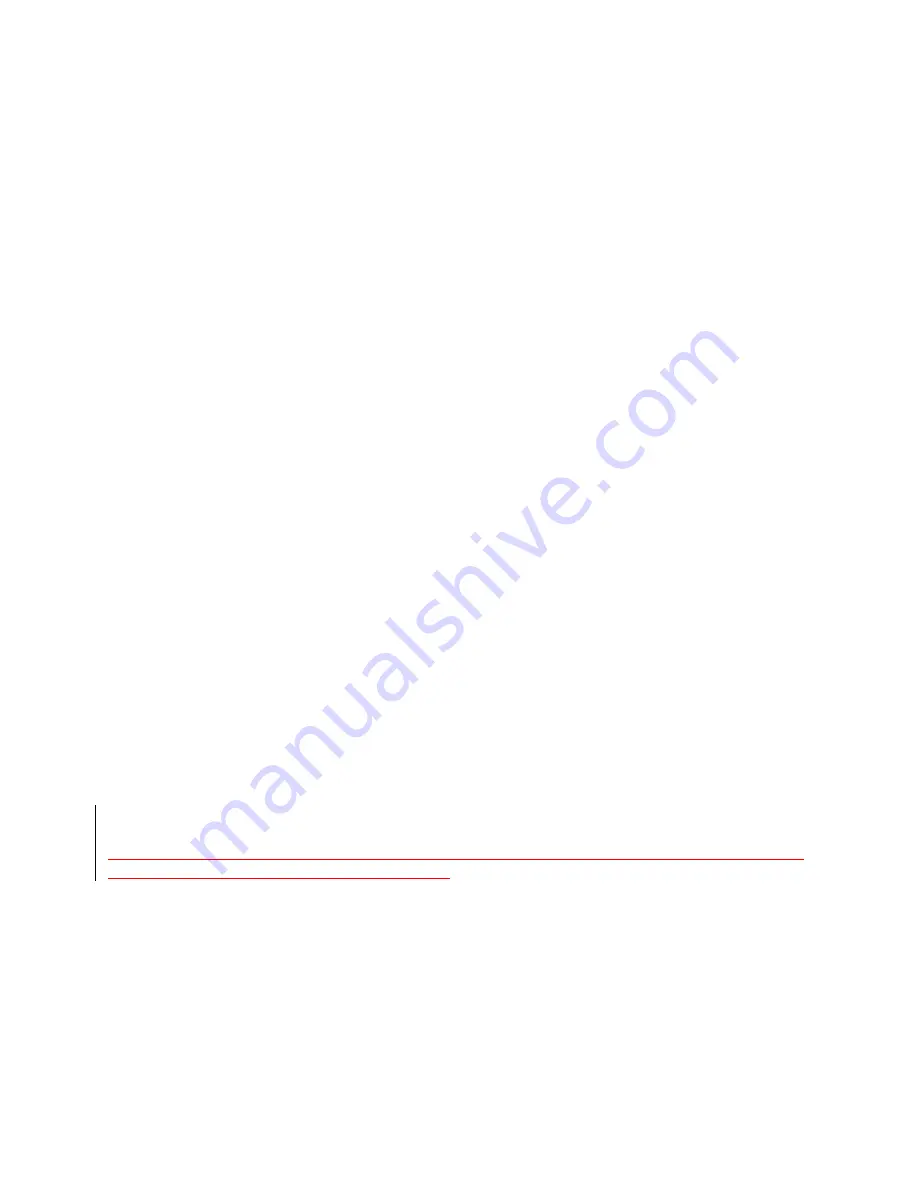
MultiRAE
User’s Guide
48
Note:
Advance through the alphabet and numbers (0 through 9) by one with each press of the [Y/+] key.
To scroll quickly, hold down the [Y/+] key for as long as you want it to scroll rapidly.
8.3.7.10
Date Format
Month (MM) and Day (DD) have two digits each, while the year (YYYY) uses four digits. The
Date can be expressed in three different formats:
MM/DD/YYYY
DD/MM/YYYY
YYYY/MM/DD
8.3.7.11
Date
Set the date according to the format selected in Date Format.
8.3.7.12
Time Format
The time format can be either of these two options:
12 Hour (AM/PM)
24 Hour
8.3.7.13
Time
Regardless of the Time Format you select, the MultiRAE’s time must be set using the 24-hour format,
following hours, minutes, and seconds (HH:MM:SS).
8.3.7.14
User Mode
Two User Modes are available: Advanced and Basic. The Advanced User Mode allows a greater number
of parameters to be changed than Basic User Mode. It can be used with either of the Operation Modes,
Hygiene or Search. No password is required to enter the Programming Menu when in Advanced User
Mode.
8.3.7.15
Backlight
The display’s backlight can be set to illuminate either automatically, based on ambient light conditions, or
manually, or it can be shut off. If manual backlighting is selected, when the backlight is turned off,
pressing any key turns backlighting on. A key needs to be pressed again to perform its main function.
8.3.7.16
LCD Flip
The display can be configured to flip 180° automatically when the MultiRAE is turned upside-down. The
LCD Flip feature can be set to On or Off.
Note: When LCD Flip is enabled and the instrument is inverted, the screen flips, and the button functions
also “flip” so that their orientation changes, as well.
Summary of Contents for MultiRAE
Page 1: ...MultiRAE User s Guide Rev D December 2013 P N M01 4003 000 ...
Page 92: ......
















































