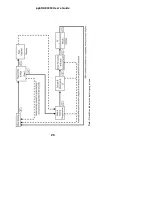ppbRAE 3000 User’s Guide
properly. If you still receive the message, check the Troubleshooting
section of this guide.
Note:
If the instrument or battery has been in the cradle for more than
10 hours and you see the “Battery Charging Error” icon and a
message that says, “Charging Too Long,” this indicates that the
battery is not reaching a full charge. Try changing the battery and
make sure the contacts between the instrument (or battery) are
meeting the cradle. If the message is still shown, consult your
distributor or RAE Systems Technical Services.
Charging A Spare Rechargeable Battery
A rechargeable Li-ion battery can be charged when it is not inside the
monitor. The charging cradle is designed to accommodate both types
of charging. Contacts on the bottom of the battery meet the contacts
on the cradle, transferring power without other connections, and a
spring-loaded capture holds the battery in place during charging.
1. Plug the AC/DC adapter into the monitor’s cradle.
2. Place the battery into the cradle, with the gold-plated contacts
on top of the six matching charging pins.
3. Plug the AC/DC adapter into the wall outlet.
The battery begins charging automatically. During charging, the
Secondary LED in the cradle blinks green. When charging is
complete, it glows steady green.
Release the battery from the cradle by pulling it back toward the rear
of the cradle and tilting it out of its slot.
Note:
If you need to replace the Li-ion battery pack, replacements are
available from RAE Systems. The part number is 059-3051-000.
Note:
An Alkaline Battery Adapter (part number 059-3052-000), which
uses four AA alkaline batteries (Duracell MN1500), may be substituted for
the Li-Ion battery.
15
Summary of Contents for ppbRAE 3000
Page 1: ...ppbRAE 3000 User s Guide Rev C August 2010 P N 059 4021 000 ...
Page 27: ...ppbRAE 3000 User s Guide Note Dashed line indicates automatic progression 25 ...
Page 45: ...ppbRAE 3000 User s Guide 43 Note Dashed line indicates automatic progression ...
Page 66: ...ppbRAE 3000 User s Guide 64 Note Dashed line indicates automatic progression ...
Page 83: ...ppbRAE 3000 User s Guide Note Dashed line indicates automatic progression 81 ...
Page 85: ...ppbRAE 3000 User s Guide 83 Note Dashed line indicates automatic progression ...
Page 114: ......