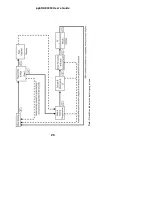ppbRAE 3000 User’s Guide
Three panes along the bottom of the display are “mapped” to the
keys. These change as menus change, but at all times the left pane
corresponds to the [Y/+] key, the center pane corresponds to the
[MODE] key, and the right pane corresponds to the [N/-] key. Here
are three examples of different menus with the relationships of the
keys clearly shown:
18
Summary of Contents for ppbRAE 3000
Page 1: ...ppbRAE 3000 User s Guide Rev C August 2010 P N 059 4021 000 ...
Page 27: ...ppbRAE 3000 User s Guide Note Dashed line indicates automatic progression 25 ...
Page 45: ...ppbRAE 3000 User s Guide 43 Note Dashed line indicates automatic progression ...
Page 66: ...ppbRAE 3000 User s Guide 64 Note Dashed line indicates automatic progression ...
Page 83: ...ppbRAE 3000 User s Guide Note Dashed line indicates automatic progression 81 ...
Page 85: ...ppbRAE 3000 User s Guide 83 Note Dashed line indicates automatic progression ...
Page 114: ......