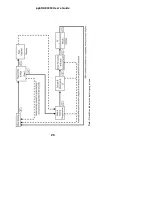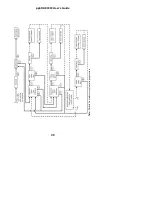ppbRAE 3000 User’s Guide
3.
Zero calibration starts a 30-second countdown and displays
this message:
Zeroing...
During the zeroing process, the instrument performs the Zero
calibration automatically and does not require any action on your part.
Note:
To abort the zeroing process at any time and proceed to Span
calibration, press [N/-] at any time while zeroing is being performed.
You will see a confirmation message that says “Zero aborted!” and
then the Span calibration menu appears.
When Zero calibration is complete, you see this message:
Zeroing is done!
Reading = 0 ppb
The instrument will then show the Calibration menu on its display,
with Span Calib highlighted.
38
Summary of Contents for ppbRAE 3000
Page 1: ...ppbRAE 3000 User s Guide Rev C August 2010 P N 059 4021 000 ...
Page 27: ...ppbRAE 3000 User s Guide Note Dashed line indicates automatic progression 25 ...
Page 45: ...ppbRAE 3000 User s Guide 43 Note Dashed line indicates automatic progression ...
Page 66: ...ppbRAE 3000 User s Guide 64 Note Dashed line indicates automatic progression ...
Page 83: ...ppbRAE 3000 User s Guide Note Dashed line indicates automatic progression 81 ...
Page 85: ...ppbRAE 3000 User s Guide 83 Note Dashed line indicates automatic progression ...
Page 114: ......