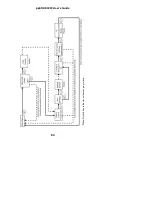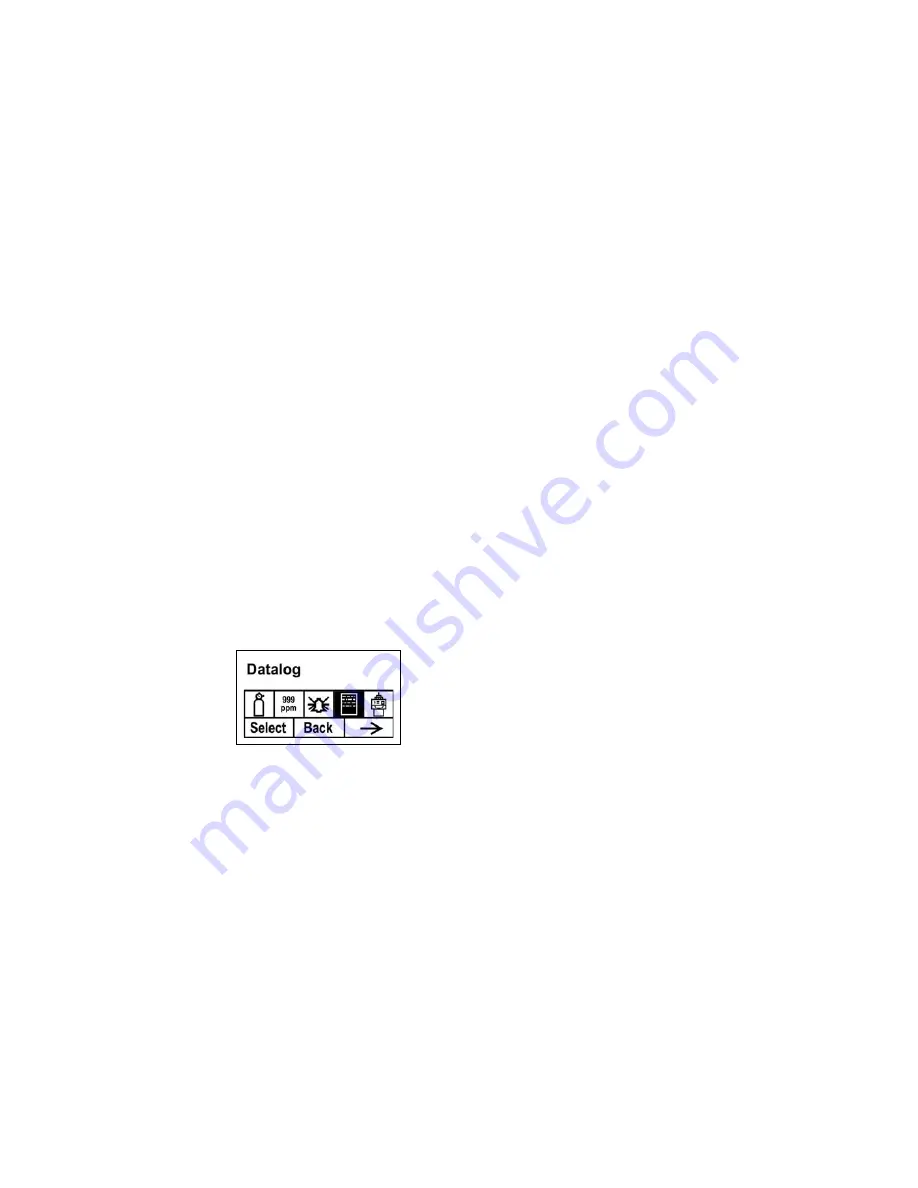
ppbRAE 3000 User’s Guide
Buzzer & Light
The buzzer and light alarms can be programmed to be on or off
individually or in combination. Your choices are:
•
Both on
•
Light only
•
Buzzer only
•
Both off
1.
Press [N/-] to step from one option to the next.
2.
Press [Y/+] to make your selection (the dark circle in the “radio
button” indicates your selection).
3.
When you have completed your selections, press [MODE].
You will see two choices: Save and Undo. You have the
opportunity to register the new settings or to change your mind
and revert to your previous settings.
•
Press [Y/+] to save the changes.
•
Press [N/-] to undo the changes and revert to the previous
settings.
Datalog
The instrument calculates and stores the concentration and ID of each
sample taken. In the datalog sub-menu, a user can perform the tasks
and functions shown below.
60
Summary of Contents for ppbRAE 3000
Page 1: ...ppbRAE 3000 User s Guide Rev C August 2010 P N 059 4021 000 ...
Page 27: ...ppbRAE 3000 User s Guide Note Dashed line indicates automatic progression 25 ...
Page 45: ...ppbRAE 3000 User s Guide 43 Note Dashed line indicates automatic progression ...
Page 66: ...ppbRAE 3000 User s Guide 64 Note Dashed line indicates automatic progression ...
Page 83: ...ppbRAE 3000 User s Guide Note Dashed line indicates automatic progression 81 ...
Page 85: ...ppbRAE 3000 User s Guide 83 Note Dashed line indicates automatic progression ...
Page 114: ......