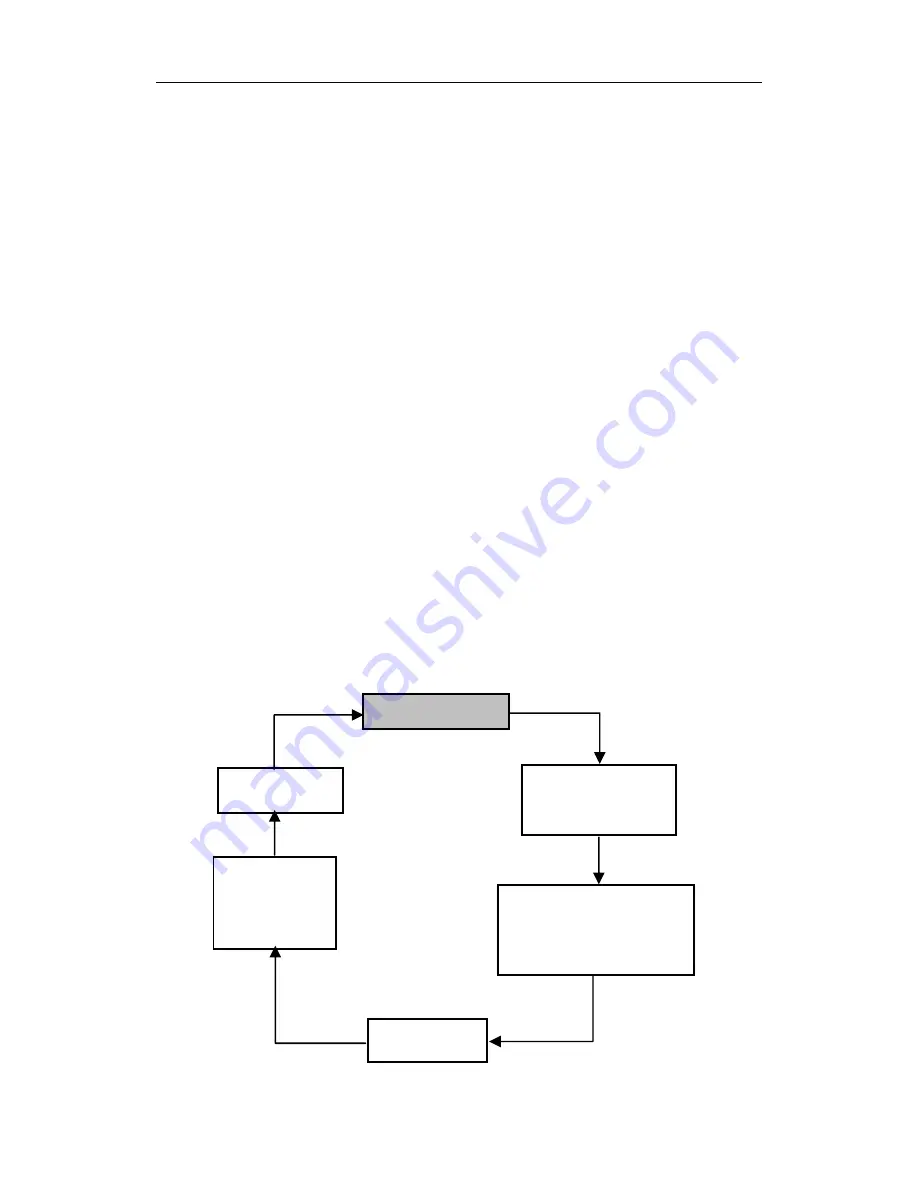
OPERATION
2 - 5
2.4 Operation
After the monitor is turned on and cycles through the start up
menu, the message
“Ready..”
will be displayed even if no tube
is presently inserted.
At this point, the user has two options: 1) step through the idle
operation menu, or 2) take a measurement.
2.4.1 Idle Operation
Press the
[MODE]
key to cycle through the idle operation
menu. The PID sensor and pump are turned off during this idle
operation. Idle operation menu displays include:
•
Ready…
•
Last tube name and reading
•
Tube type selection (when barcode reader is turned off)
•
Battery voltage
•
Date, time and temperature
•
PC communication
The displays are arranged in a “round robin” order:
Bat=4.8V
10/01/97
08:20
T=25
°
C
Last=Benzene
0.0 ppm
PC comm?
Change current
tube type
(barcode disabled)
Ready…
















































