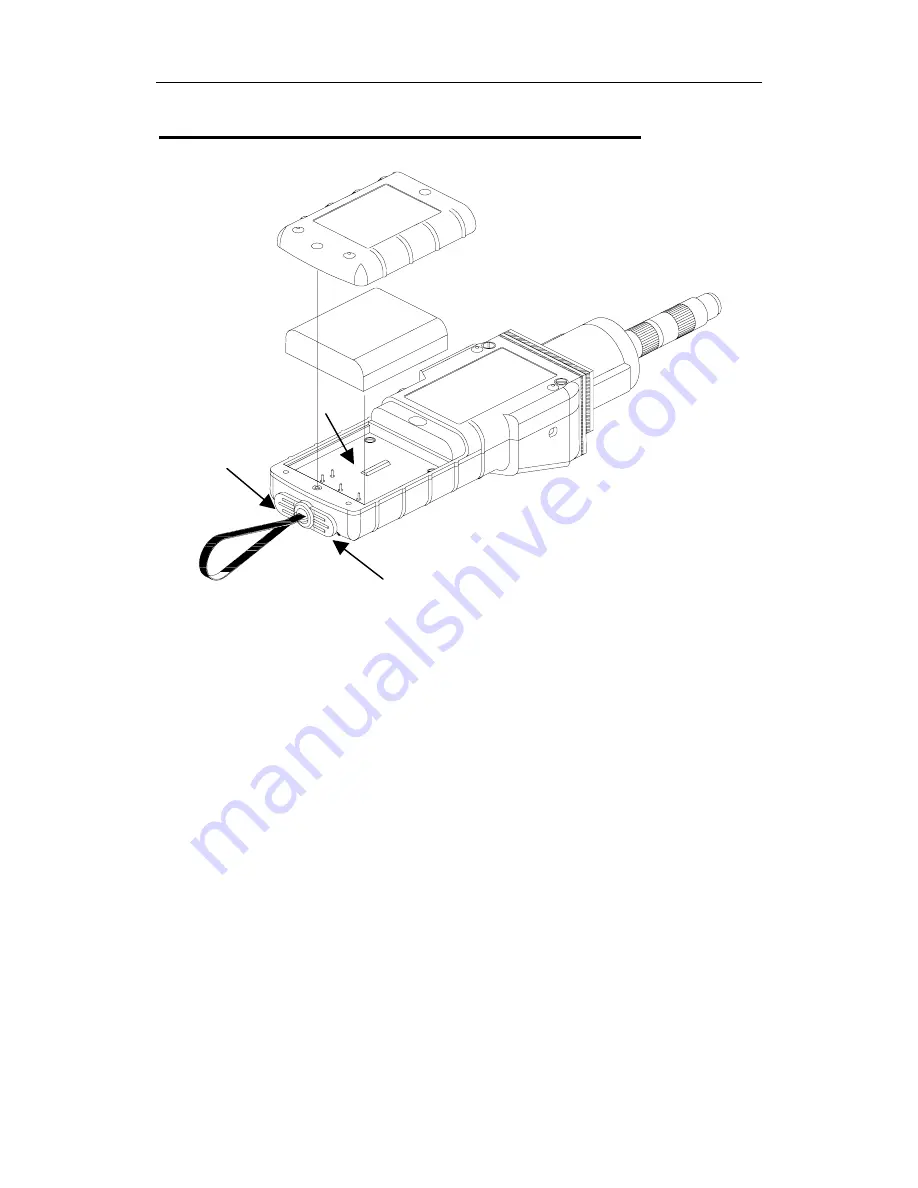
MAINTENANCE
7 - 2
Replacing and Recharging the Battery Pack
Figure 7-1 Battery Replacement
1. Turn off power of the UltraRAE.
2. Unscrew the two battery compartment screws, located on
the bottom of the monitor, and remove the cover.
3. Remove the battery from the battery compartment.
4. Connect the battery pack to an external charging station
(optional) for charging.
5. Replace a fully charged spare battery pack inside the battery
compartment. Make sure the battery pack is oriented
properly inside the compartment
Battery Cover
Battery Pack
Battery
Compartment
Communication
Connector
Charger
Connector
















































