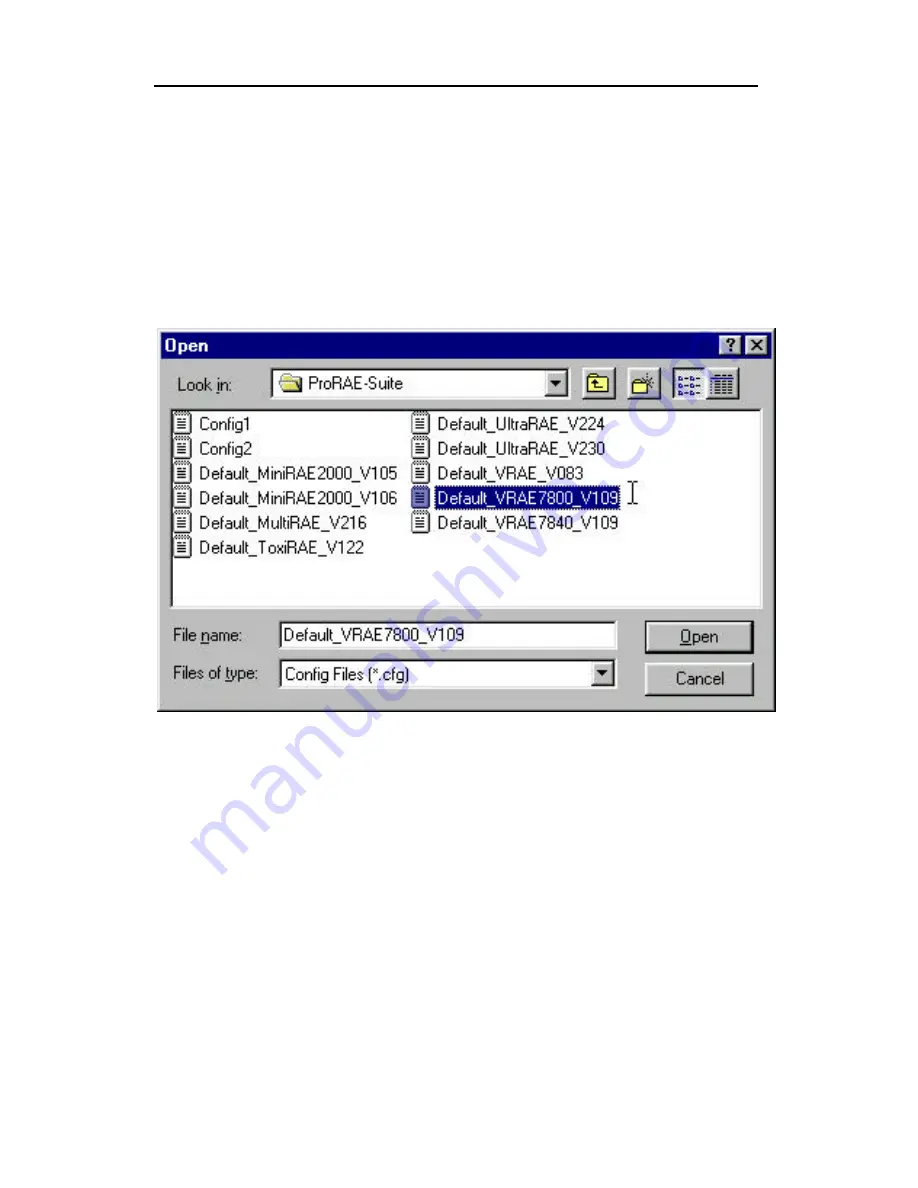
COMPUTER INTERFACE
5 - 9
5.5.1 Edit the Configuration Data
From the main menu of the ProRAE-Suite software, select
the
Open
menu item from the
File
dropdown menu, or click
the
Open
toolbar button, a dialog box appears. Select the
“Files of type:” to be “*.CFG” as shown in Figure 5.5.
Figure 5.5 Open Dialog Box
There should be one or more configuration files in the file
list. Each configuration file has a file extension of “.CFG”.
There is one generic VRAE configuration supplied with
ProRAE-Suite software:
Default_VRAE7800_V###.CFG
,
where
###
is the version number of the default configuration
file.
















































