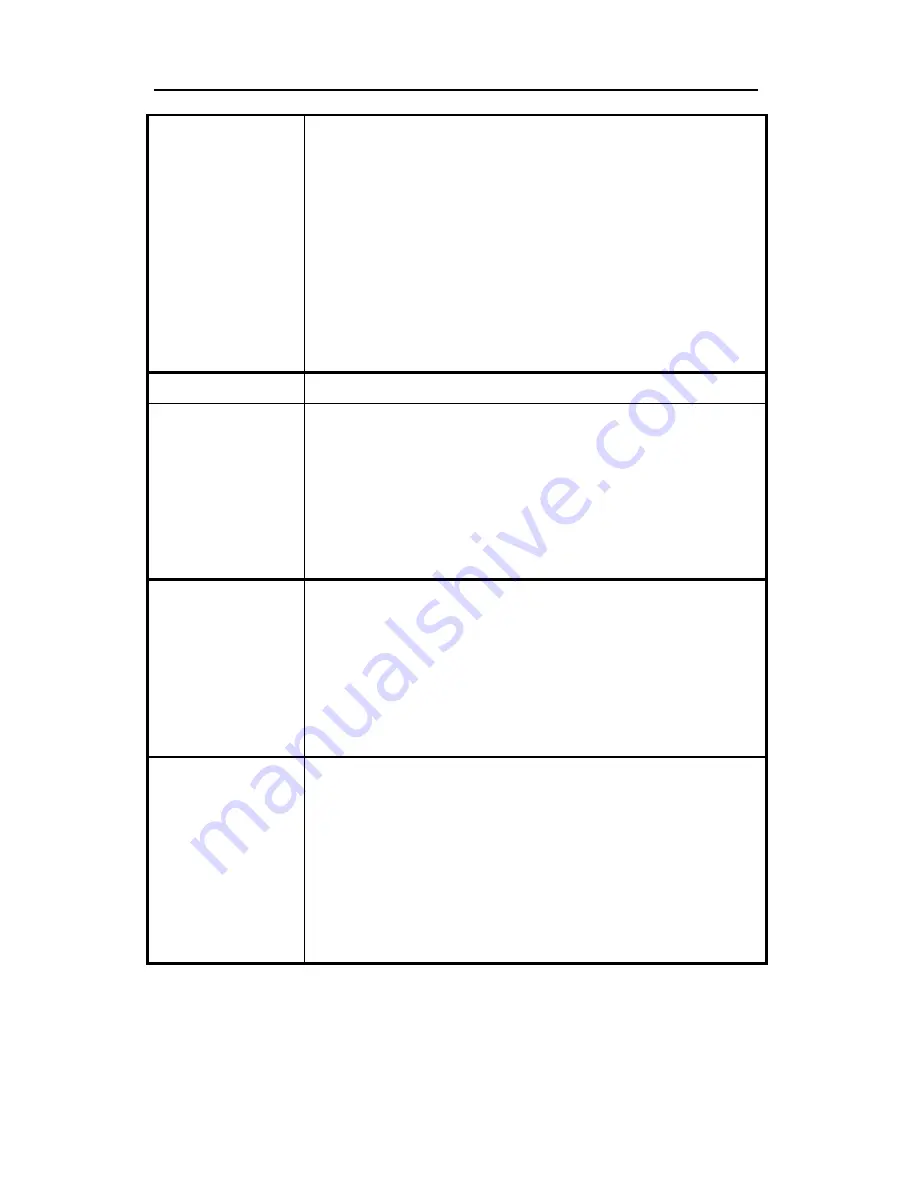
TROUBLESHOOTING
8 - 11
Reading
abnormally
Low
Reasons:
Incorrect calibration
Low sensitivity to the specific
gas
Solutions:
Calibrate the monitor
Replace sensor
Problem
Possible Reasons & Solutions
Reading
jumping
around
randomly
Reasons:
Incorrect gas calibration
Low sensitivity to cal gas
Solutions:
Calibrate the sensor
Use different cal gas
Can not turn
off monitor
or corrupted
characters in
LCD display
Reasons:
Microprocessor hang-up
Solutions:
Disconnect and re-connect
battery to reset computer.
Call authorized service center
Calibration
error
message
Reasons:
No standard gas input
Low sensitivity to cal gas
Solutions:
Make sure standard gas flows
into monitor.
Change cal gas
















































