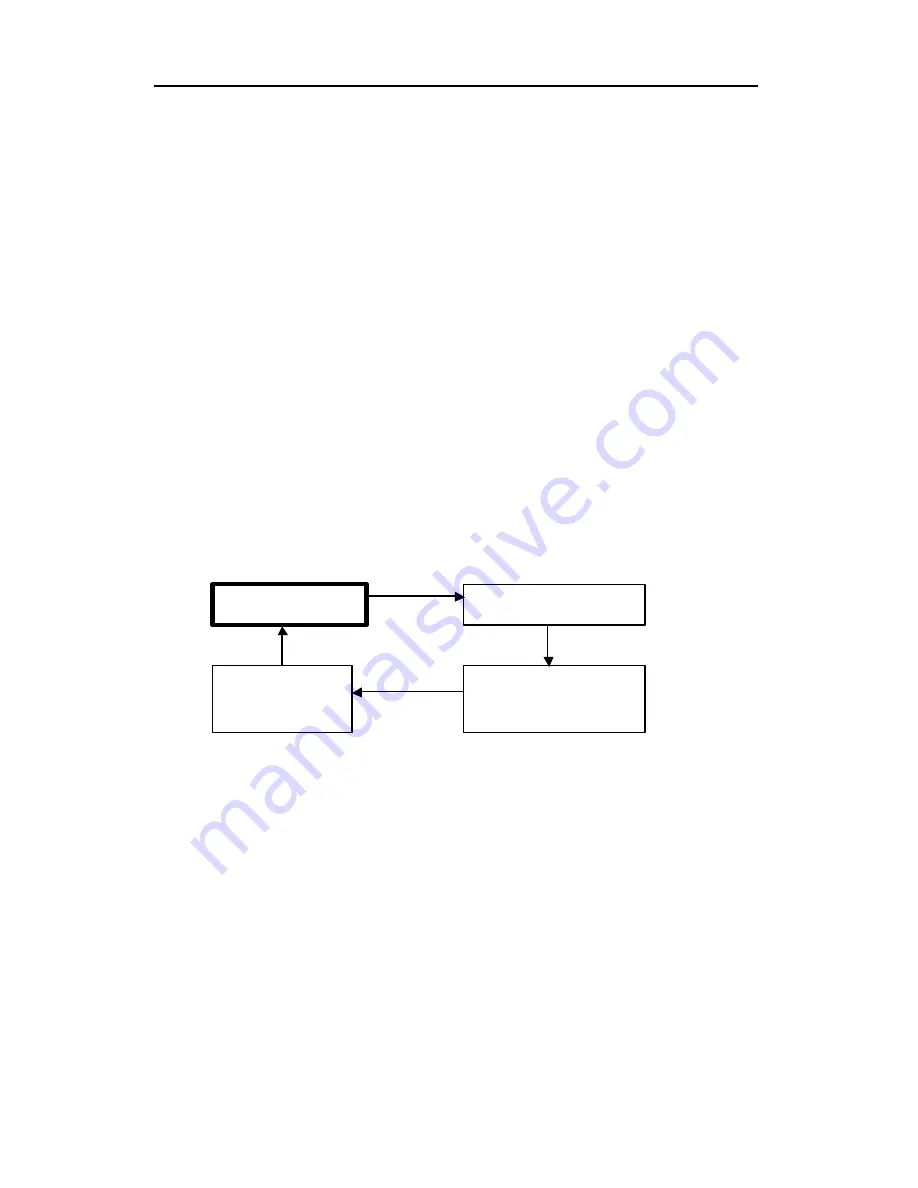
OPERATION OF VRAE
2 - 10
2.4 Operations
The VRAE multi gas monitor offers three different user
modes of operation:
Text
mode,
Display
mode, and
Program
mode.
The
text
mode is the simplest mode of operation. The
monitor will display the sensor name after the monitor is
turned on. The user can press the
[MODE]
key to see the
instantaneous gas concentration readings, battery voltage or
enter the PC communication menu.
The display sequence in text mode.
The four displays are arranged in a “round robin” order:
To choose a specific display, press the
[MODE]
key one or
more times until the desired display appears.
In the
display
mode, the VRAE multi gas monitor displays
eight different readings: instantaneous gas concentration,
sensor name, Peak, minimum, STEL, TWA, battery voltage
and shut down voltage in volt, run time in hours and minutes
and temperature in degree F. In addition, there are up to five
more displays to show datalog mode (or enable / disable
datalogging operation in manual datalog mode), to show the
Sensor Names
Comm with
PC?
Instantaneous
Battery Voltage
















































