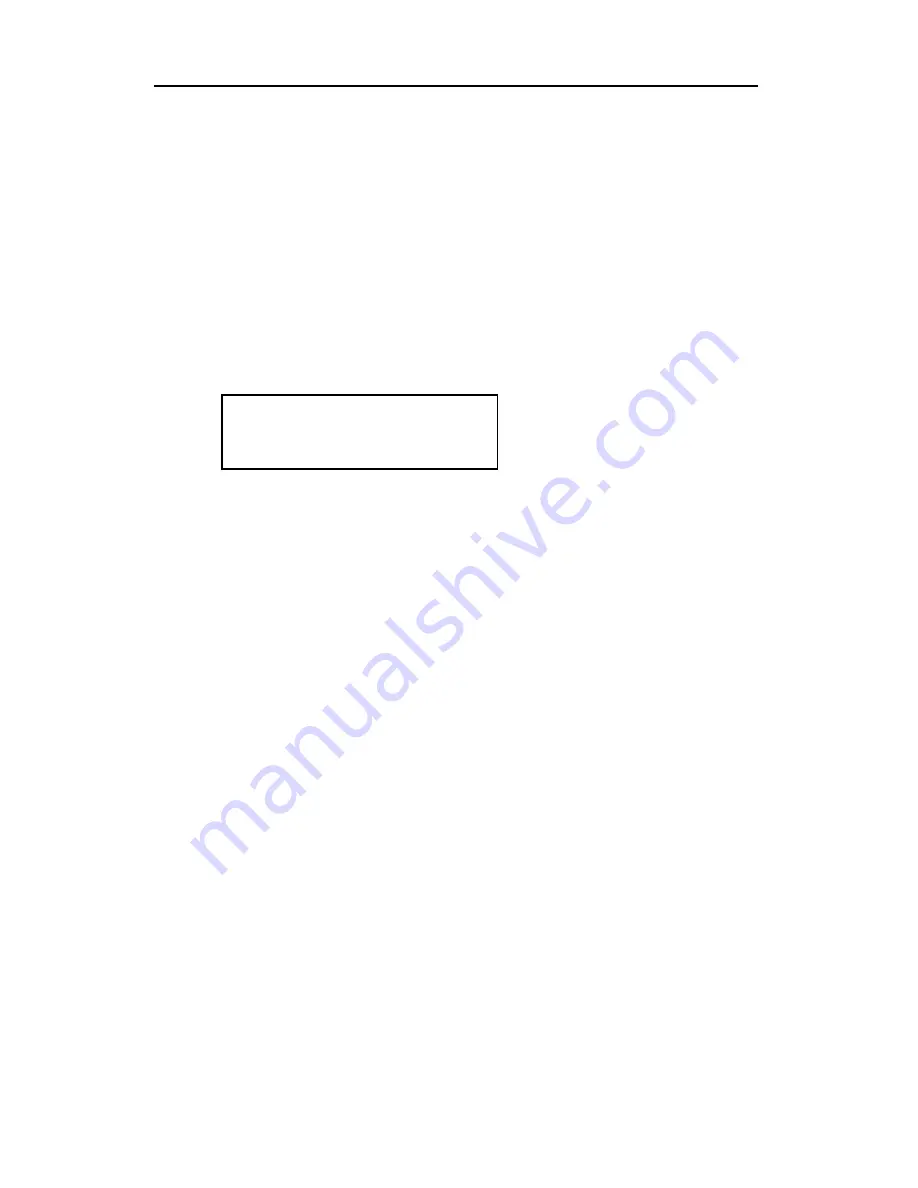
PROGRAMMING OF VRAE
4 - 16
4.4.4 Modify Span Gas Value
This function allows the user to change the span values of
the standard calibration gases. The lower left position may
toggle betwe en different values when switching between
LEL(or Autorange) or VOL% modes.
1. “Modify Span Gas Value?” is the next sub-menu item in
Table 4.3.
2. Press
[Y/+]
key. Display shows:
50
10.0
25
50
span
20.9
A cursor is blinking at the first digit of the first Span
value. If the user wants to modify any one of the span gas
values, go to Step 3. Otherwise, press and hold the
[MODE]
key for 1 second to accept the previously stored
span gas value and move to the next calibration sub-
menu.
3. Starting from the left-most digit of the span gas value,
use
[Y/+]
or
[N/-]
key to change the digit value and press
[MODE]
key momentarily to advance to next digit, the
cursor will move to the next digit to the right. Repeat
this process until all span gas values are entered. Press
and hold the
[MODE]
for 1 second to save the new
calibration gas value.
4. The display shows “Save ?” To confirm the new value,
press the
[Y/+]
key to accept the change. Press the
[N/-]
key or the
[MODE]
key to discard the change and move
to the next calibration sub-menu.
















































