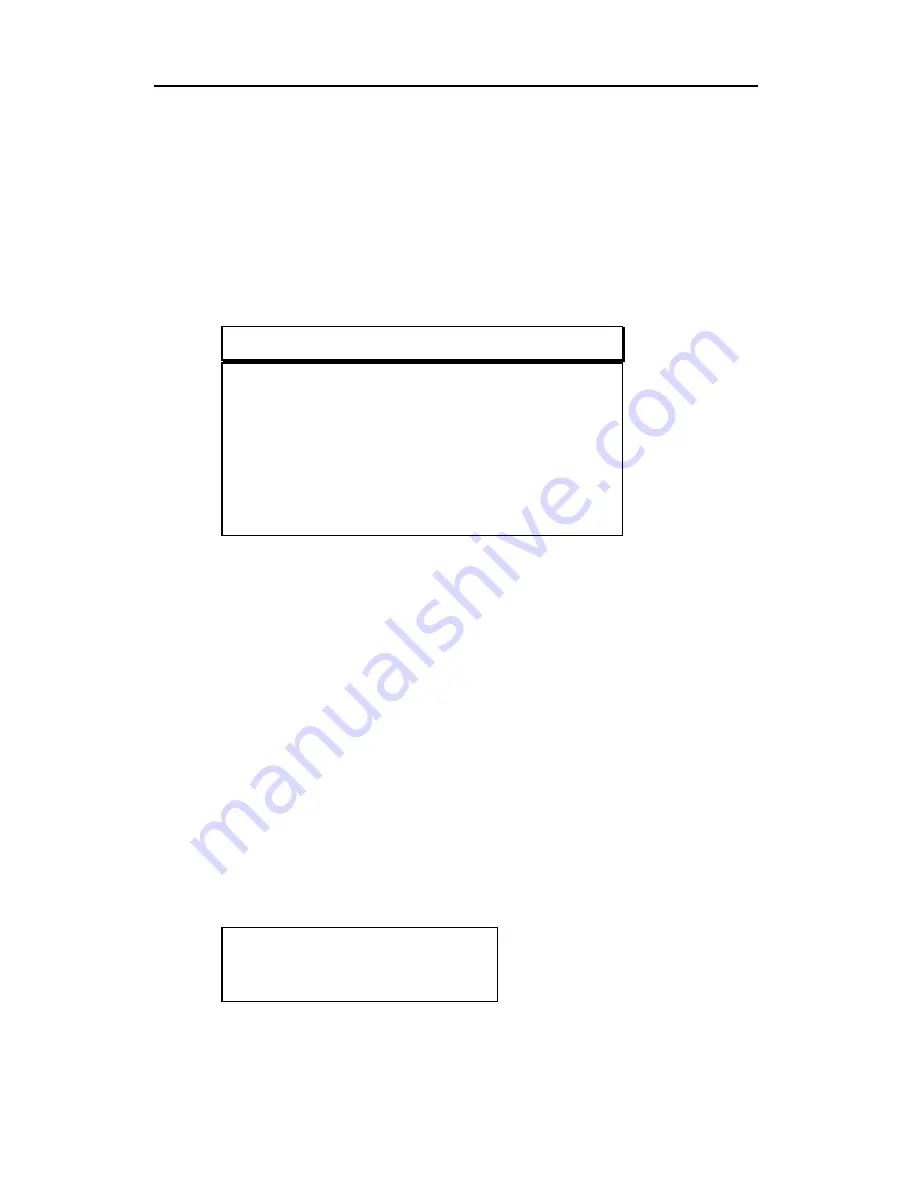
PROGRAMMING OF VRAE
4 - 19
4.5 Change Alarm Limits
In the programming mode, the users may change alarm limits
of each sensor for the
VRAE
Monitor. Table 4.4 shows the
sub-menus for changing the alarm limits.
Table 4.4
Alarm Limit Sub-Menu
Change High Alarm limit?
Change Low Alarm limit?
Change STEL alarm limit?
Change Average alarm limit?
1. The sub-menu item in Table 4.4 allows the user to change
the high alarm limit, low alarm limit, STEL alarm limit or
average alarm limit. The lower left position may toggle
between different values when switching between LEL
(or Autorange) or VOL% modes. The average alarm limit
can be “Running Average” or “TWA (Time Weight
Average) depending on the menu selection on “Change
Averaging Method” (see Section 4.7.8). Press
[N/-]
to
circle through the sub-menu. Press
[Y/+]
to enter a sub-
menu and the display shows “HIGH,” “LOW,” “STEL,”
“TWA” or “AVG” with a flashing cursor on the left-most
digit of the previously stored alarm limits.
200
100.0
20
20
HIGH
23.5
















































