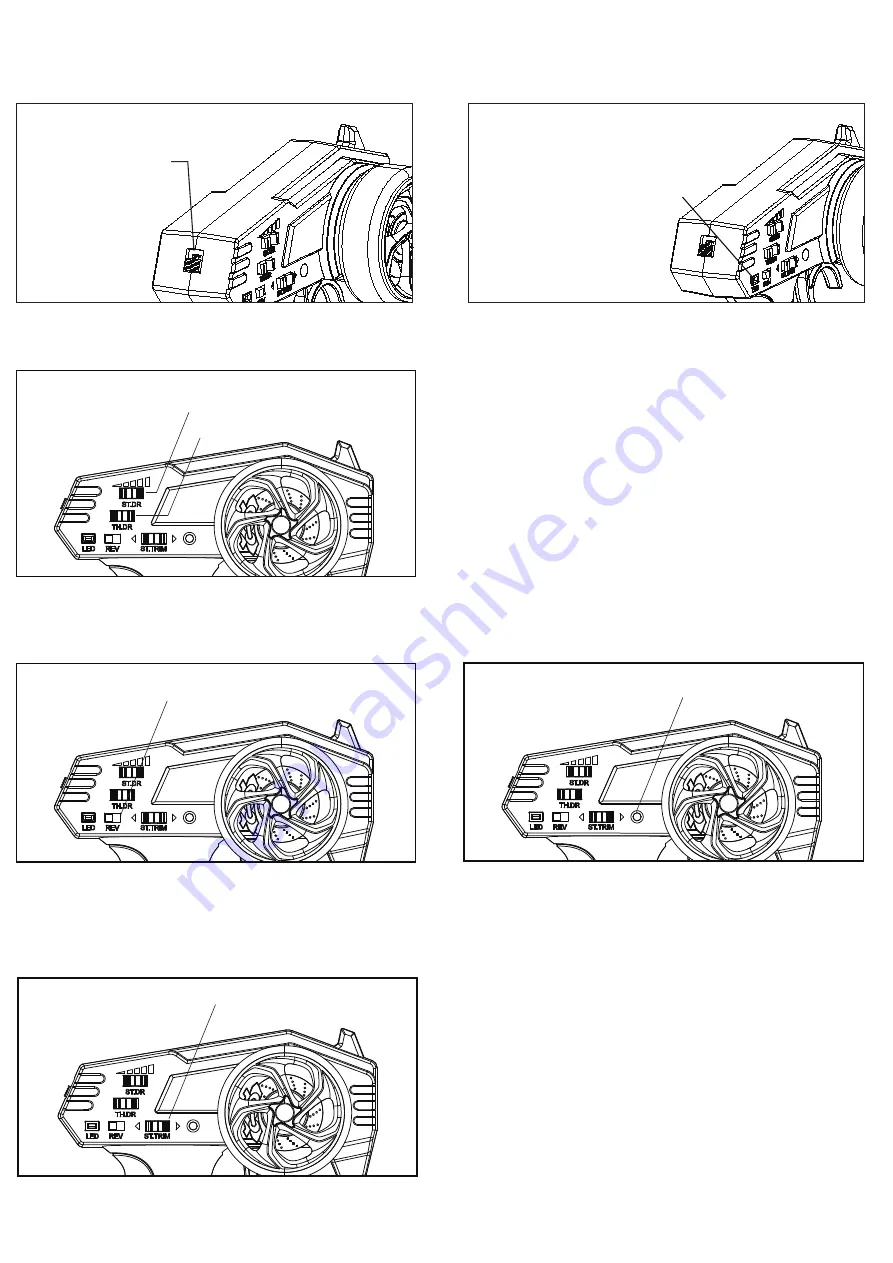
8
Slide the switch
up for ON and
down for OFF
Solid red:
Ba�ery is in good condi�on (above 4.3V).
Flashing red with beepings:
Ba�ery is at low voltage.
Replace ba�eries
(below 4.3V).
Adjust the steering control by pressing the switch to the
le� or to the right. Press the switch to the right for more
steering control and to the le� for less steering control
(beginner se�ng).
Adjust the thro�le control by pressing the switch to the le�
or to the right. Pressing the switch to the right will give
maximum thro�le. Pressing the switch to the le� will limit
the thro�le and the speed (for beginners or when there
is limited space, such as a pool).
Steering Dual Rates
Thro�le Dual Rates
If the direc�on of the travel on the steering is backwards,
slide the Servo Reverse Switch in the opposite direc�on.
Steering Reverse Switch
LED Lights ON/OFF
The steering trim is used if the steering is not centered
when the steering wheel is in neutral posi�on. Holding
this switch to the right or the le� will adjust the steering
posi�on by small movements un�l it is centered when
the steering wheel is in center, or neutral posi�on.
To turn the LED light strip off and on, short press this
bu�on while the ba�ery is plugged in.
Steering Trim
Battery LED Monitor
ON/OFF Switch
Dual-Rate Functions
Servo Reverse
Switch
LED Lights
Button
Steering Trim
Summary of Contents for LightWave
Page 12: ...12 are remove ing close to...
Page 13: ...13...
Page 14: ...14...
Page 16: ...LightWave 08 23...


































