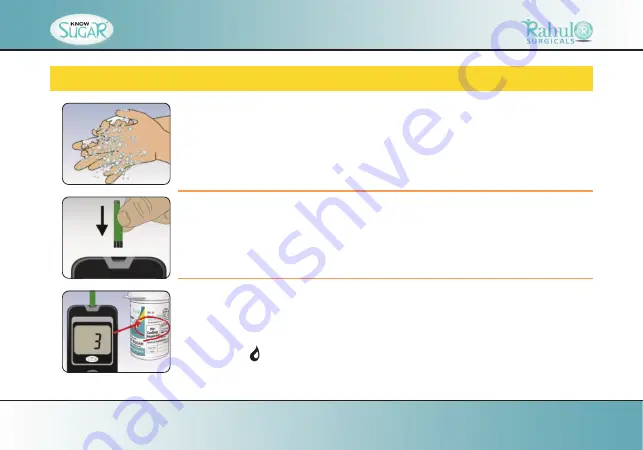
28
PERFORMING BLOOD TEST
STEP 1
. Wash Your Hands and the Puncture Site Wash your hands in
warm, soapy water. Rinse and dry completely. Warm your fingers
to increase blood flow.
STEP 2.
Insert Test Strip Remove a new test strip from vial. Be sure to
tightly replace vial cap after removing test strips. Insert test strip
immediately into strip slot as illustrated. The meter turns on
automatically.
STEP 3.
Check Code Number When the code number appears on the
screen, compare the number against the code number on the
strip vial. If the two numbers match, you may begin test, otherwise
press M button to code your meter first. After the blood symbol
( ) appears, the meter is prepared and you can select and lance
a puncture site.
Summary of Contents for KNOW SUGAR
Page 50: ...50 FROM STAMP TO...


































